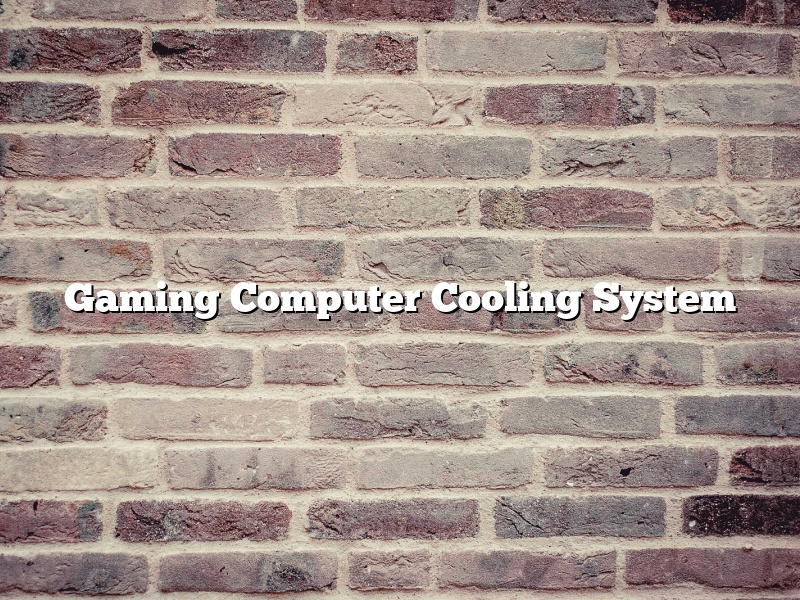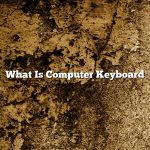A gaming computer’s cooling system is one of its most important components. If the cooling system is not working properly, the computer can overheat, resulting in permanent damage.
There are several different types of cooling systems available for gaming computers. The most common type is a heatsink and fan. A heatsink is a metal object that is designed to absorb heat from a component, and a fan is a device that pulls air over the heatsink to cool it. Another type of cooling system is a water-cooled system. In this type of system, water is circulated through a series of tubes that run over the components that need to be cooled. A third type of system is an air-cooled system. In this type of system, the components that need to be cooled are placed inside of a special case that has a number of fans built in.
No matter what type of cooling system you have, it is important to keep it clean. Dust and dirt can accumulate on the fins of the heatsink, which can impede the cooling process. If you have a water-cooled system, you will also need to clean the water blocks and the tubing on a regular basis.
It is also important to keep the fans on your computer running properly. If a fan stops working, the computer will overheat. You can test the fans on your computer by using a program like Speedfan. Speedfan can be used to monitor the fan speeds and to identify any fan problems.
If you are having problems with your computer’s cooling system, there are a number of things that you can do to troubleshoot it. The first thing you should do is make sure that the heatsink and fan are properly installed. If they are not installed correctly, they will not work properly. You should also make sure that the computer is not overclocked. If the computer is overclocked, it will produce more heat and will require a more powerful cooling system.
If you are still having problems with your computer’s cooling system, you can try to improve the airflow in your computer. You can do this by making sure that the fans are not blocked and by making sure that the computer is not placed in a tight space. You can also try to increase the speed of the fans. If the fans are not running fast enough, they will not be able to cool the computer properly.
If you are still having problems with your computer’s cooling system, you may need to upgrade it. You can upgrade the cooling system by installing a new heatsink and fan, by installing a water-cooling system, or by installing an air-cooled system.
Contents
- 1 What is the best type of cooling system for a gaming PC?
- 2 Is a cooling system necessary for gaming PC?
- 3 Is liquid cooled gaming PC better?
- 4 Is liquid cooling better than fan cooling PC?
- 5 Do you have to refill liquid cooling PC?
- 6 What’s better liquid cooling or fan?
- 7 What are the disadvantages of a liquid cooling system?
What is the best type of cooling system for a gaming PC?
When it comes to gaming PCs, one of the most important decisions you’ll make is what type of cooling system to use. There are a variety of different options available, each with its own advantages and disadvantages.
The most common type of cooling system for gaming PCs is a traditional heatsink and fan. This setup is simple and efficient, but it can be noisy.
If you’re looking for a quieter option, a water cooling system may be a better choice. Water cooling systems are more complex than heatsink and fan systems, but they can be more effective at cooling your PC.
If you want the best of both worlds, you can also opt for a hybrid cooling system. This combines both a heatsink and fan and a water cooling system, providing the best of both worlds.
No matter what type of cooling system you choose, it’s important to make sure that your PC is properly ventilated. If it isn’t, the heat generated by your components will build up and could damage your PC.
Is a cooling system necessary for gaming PC?
A gaming PC needs a cooling system to function properly. This is because a gaming PC has many high-powered components that generate a lot of heat. If this heat isn’t dissipated properly, it can cause the PC to overheat and potentially damage the components.
There are several types of cooling systems that can be used in a gaming PC. The most common type is a liquid cooling system. This system uses a pump to circulate a liquid coolant around the PC. The coolant is then heated by the components, and the heat is dissipated by the radiator.
Another type of cooling system is a fan cooling system. This system uses fans to blow air over the components and dissipate the heat. This is the least expensive and most common type of cooling system.
A gaming PC also needs a case that is designed for cooling. The case should have a good number of fans to circulate the air and help dissipate the heat.
It is important to keep the PC’s cooling system clean and free of dust and debris. This can be done by cleaning the fans and the radiator on a regular basis.
Is liquid cooled gaming PC better?
Liquid cooled gaming PCs are becoming more and more popular. Some people are wondering if they are actually better than traditional gaming PCs.
There are many benefits to using a liquid cooled gaming PC. They are often quieter and run cooler than traditional gaming PCs. This allows gamers to play for longer without having to worry about their computer overheating.
Liquid cooled gaming PCs also tend to be more powerful than traditional gaming PCs. This is because the liquid cooling system allows them to run at a higher clock speed.
However, there are some downsides to using a liquid cooled gaming PC. They can be more expensive than traditional gaming PCs. They also require more maintenance, as the liquid cooling system needs to be regularly cleaned and the fluids need to be topped up.
Overall, liquid cooled gaming PCs offer many benefits over traditional gaming PCs. They are often quieter and cooler, and they are more powerful. However, they are also more expensive and require more maintenance.
Is liquid cooling better than fan cooling PC?
Is liquid cooling better than fan cooling?
There is no easy answer to this question. Both fan cooling and liquid cooling have their own advantages and disadvantages.
Fan cooling is the most common type of cooling used in PCs. It is simple and inexpensive to set up. A fan is mounted on the CPU or graphics card and blows air over the heatsink to cool the component. Fan cooling is effective at cooling small, high-powered components such as CPUs and graphics cards.
Liquid cooling is more complex and expensive to set up than fan cooling. It involves installing a waterblock on the CPU or graphics card and routing the water through a radiator and pump. Liquid cooling is more effective than fan cooling at cooling large, high-powered components such as CPUs and GPUs.
One advantage of fan cooling is that it is more compact and takes up less space than liquid cooling. Another advantage is that it is less expensive to set up.
One advantage of liquid cooling is that it is more effective at cooling high-powered components than fan cooling. Another advantage is that it can be overclocked more easily than fan cooling.
Ultimately, whether liquid cooling or fan cooling is better depends on the individual system and the components that are being cooled.
Do you have to refill liquid cooling PC?
A liquid cooling PC is a computer that uses a liquid to cool its internal components. The liquid is circulated through tubes or pipes that run through the computer’s case. This type of cooling is more efficient than air cooling and can help to reduce the amount of noise the computer makes.
One of the benefits of a liquid cooling PC is that you don’t have to refill it. The liquid is circulated through the system and cooled as it goes. This means that you don’t have to worry about adding more liquid to the system or topping it off.
If you’re looking for a quiet and efficient cooling solution for your computer, a liquid cooling PC may be the right choice for you.
What’s better liquid cooling or fan?
Liquid cooling is a technology that is used to keep components in a computer system cool. It is an alternative to using fans. Fans work by blowing air over the components to keep them cool. Liquid cooling uses a liquid, usually water, to transfer heat away from the components.
There are several advantages to using liquid cooling over fans. First, liquid cooling can be more effective than fans at cooling the components in a computer system. This is because liquid can transfer heat away from the components more effectively than air. Second, liquid cooling is quieter than fans. This is because fans create noise when they spin, while liquid cooling does not. Third, liquid cooling is more efficient than fans. This is because fans use up power to run, while liquid cooling does not.
There are also a few disadvantages to using liquid cooling over fans. First, liquid cooling is more expensive than fans. This is because liquid cooling systems typically require more components than fans. Second, liquid cooling can be more difficult to install than fans. This is because liquid cooling systems require more tubing and fittings than fans. Third, liquid cooling can be more difficult to maintain than fans. This is because liquid cooling systems require more maintenance than fans, such as flushing the radiator and changing the coolant.
In conclusion, liquid cooling is typically more effective, quieter, and more efficient than fans. However, it is also more expensive and more difficult to install and maintain.
What are the disadvantages of a liquid cooling system?
Liquid cooling systems offer many benefits over traditional air cooling systems. They are quieter, more efficient, and take up less space. However, they also have a number of disadvantages.
Liquid cooling systems are more expensive than air cooling systems. They also require more maintenance, as the liquid needs to be regularly replaced and the system needs to be cleaned.
Liquid cooling systems are also not as effective at cooling as air cooling systems. They are less efficient at transferring heat away from the CPU, and they can also cause the system to overheat if not properly cooled.