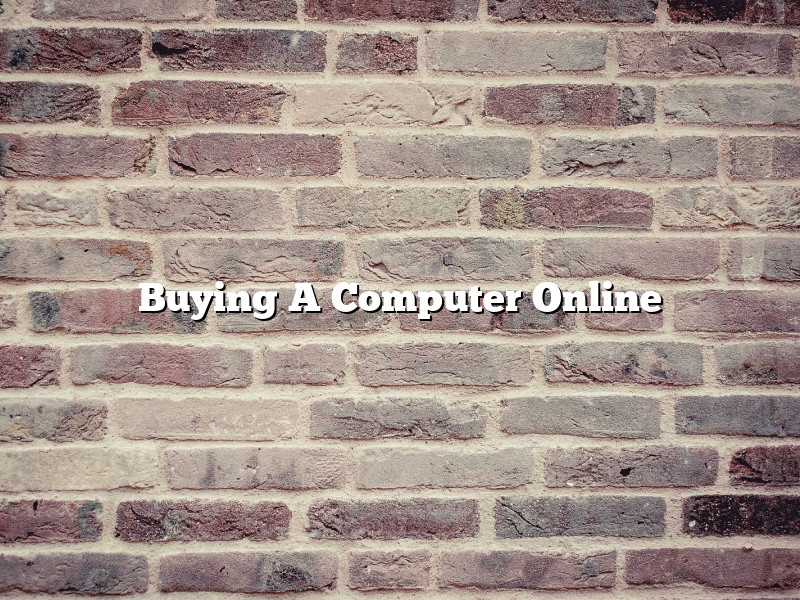When it comes to buying a computer, there are a lot of factors to consider. Do you want a desktop or a laptop? What kind of operating system do you want? What kind of features and specifications are important to you?
One of the best ways to buy a computer is to do it online. This way, you can take your time to compare different models and prices and find the best deal for you. Here are a few tips for buying a computer online:
1. Decide what type of computer you want.
There are three main types of computers – laptops, desktops, and hybrids. Laptops are portable, and are perfect for people who need to take their computer with them on the go. Desktops are best for people who want a computer that is powerful and can do a lot of heavy-duty computing. Hybrids are a mix of the two, and are perfect for people who need a computer that is both portable and powerful.
2. Decide what operating system you want.
There are three main types of operating systems – Windows, Mac, and Linux. Windows is the most popular operating system, and is compatible with the most software and applications. Mac is the second most popular operating system, and is perfect for people who are already familiar with Apple products. Linux is a less popular option, but it is free and very customizable.
3. Decide what specifications are important to you.
Some of the most important specifications to consider when buying a computer are the processor, the amount of RAM, the type of storage, and the graphics card. Processor speed is especially important if you plan on doing a lot of heavy-duty computing. The amount of RAM is important if you plan on running a lot of programs at once. The type of storage is important if you plan on storing a lot of files on your computer. The graphics card is important if you plan on playing video games or using your computer for graphic design or other creative purposes.
4. Compare different models and prices.
Once you know what you want, it’s time to start comparing different models and prices. There are a lot of different websites where you can buy computers, so take your time to find the best deal for you.
5. Read reviews.
Before you buy a computer, be sure to read reviews from other people who have already bought the same model. This will give you a good idea of what to expect from the computer and will help you decide if it’s the right one for you.
6. Check the warranty.
When you buy a computer, be sure to check the warranty. Most computers come with a standard one-year warranty, but some models come with longer warranties.
7. Be prepared to pay taxes.
When you buy a computer online, be prepared to pay taxes. The amount of taxes you have to pay will depend on the state you live in and the laws of that state.
8. Be prepared to wait for your computer.
When you buy a computer online, be prepared to wait for it to arrive. It can sometimes take a few days for the computer to arrive, so make sure you allow enough time for it to arrive.
9. Be prepared to set up the computer.
When you buy a computer online, be prepared to set it up yourself. Most computers come with instructions on how to set them up, but if you have any questions, be sure to contact the manufacturer.
10. Be prepared to learn how to use the computer.
When you buy a computer online, be prepared to
Contents [hide]
What is the best website to buy computers from?
There are many different websites to buy computers from, but not all of them are created equal. Some are better than others, depending on what you are looking for in a computer purchase.
If you are looking for a great deal on a new computer, you should check out sites like Newegg, TigerDirect, or Amazon. All of these sites offer great prices on brand new computers, and sometimes you can even find refurbished models for even cheaper.
If you are looking for a custom built computer, you should check out sites like PC Part Picker or, if you’re in the US, Custom Gaming PC. These sites will help you put together the perfect computer for your needs, and they will also price match if you find a better deal elsewhere.
If you are looking for a used or refurbished computer, you should check out sites like eBay or Craigslist. These sites have a wide variety of computers available, and you can often find some great deals. Just be sure to check the condition of the computer before you buy, and make sure you have a good warranty in case something goes wrong.
No matter what type of computer you are looking for, there is a good website out there to buy it from. Just be sure to do your research and find the site that is best for you.
Is it cheaper to buy a computer online or in store?
The cost of a new computer varies depending on the make and model, but there’s usually a significant difference between the cost of buying a computer online and buying one in a physical store.
Online retailers usually offer discounts on computers and other electronics, while brick-and-mortar stores usually have more limited selection and charge more for the same products.
However, there are a few things to keep in mind when buying a computer online. First, you’ll need to factor in the cost of shipping, which can add a few hundred dollars to the total price.
Second, you’ll need to make sure the computer is compatible with your existing hardware and software. If you’re not sure, you can always contact the online retailer’s customer service department for assistance.
Finally, you should always read the return policy before making a purchase. Many online retailers offer a 30-day return policy, while physical stores usually have a 14-day return policy.
In sum, buying a computer online is usually cheaper than buying one in a physical store, but there are a few things to keep in mind. Make sure to factor in the cost of shipping, check the return policy, and make sure the computer is compatible with your existing hardware and software.
Whats the best way to buy a computer?
When it comes to buying a computer, there are a lot of things to consider. Here are some tips on how to buy the best computer for your needs.
1. Decide what you need the computer for. If you need a computer for basic tasks like checking email and browsing the internet, a basic desktop or laptop computer will do. If you need a computer for more intensive tasks like graphic design or video editing, you’ll need a more powerful machine.
2. Consider your budget. Computers can range in price from a few hundred dollars to a few thousand dollars. Decide how much you’re willing to spend and then shop around for the best deal.
3. Do your research. There are a lot of different computer brands and models out there, and it can be overwhelming trying to decide which one is right for you. Read reviews from experts and consumers to get a better idea of which laptops or desktops are best for your needs.
4. Consider your needs after the purchase. Many people forget to think about things like storage space and processing power when they’re buying a computer. Make sure you have enough storage for all your files, and that the computer you choose has enough processing power to handle the tasks you’ll be using it for.
When buying a computer, these are some of the things you need to keep in mind. By following these tips, you’ll be able to find the best computer for your needs and your budget.
Where should I buy my computer?
When it comes to buying a computer, there are a lot of factors to consider. Do you want a desktop or a laptop? Windows or Mac? What kind of performance do you need?
One of the most important decisions you’ll make is where to buy your computer. Here are a few things to keep in mind:
– Price: Retail stores like Best Buy or Apple Store often have the highest prices. Online stores like Amazon or Newegg often have the best deals.
– Warranty: Make sure the computer comes with a warranty, and that the store you’re buying from offers good customer service.
– Shipping: If you’re buying a laptop or desktop, make sure you factor in shipping costs.
– Returns: Check the store’s return policy in case you need to return the computer.
Is Amazon a good place to buy a computer?
Is Amazon a good place to buy a computer?
There are a few things to consider when deciding whether or not Amazon is the best place to buy a computer. Price is always a factor, and Amazon is usually competitive when it comes to prices on electronics. Another thing to consider is Amazon’s return policy. They offer a 30-day return policy on computers, which is better than most other retailers.
When it comes to customer service, Amazon is usually pretty good. However, there have been some cases where customers have had a bad experience. So, it’s important to do your research before buying a computer on Amazon, and to read reviews from other customers.
Overall, Amazon is a good place to buy a computer, but it’s always important to weigh the pros and cons before making a purchase.
How much RAM is enough?
How much RAM do you need? This is a question that has been asked for many years and the answer is still not clear. It depends on what you are using your computer for and how much memory you need.
Computers with more RAM can run more applications at the same time. They can also store more data in their memory, which can make them run faster. If you are using your computer for basic tasks such as email, web browsing, and document editing, you may only need 4-8GB of RAM.
If you are using your computer for more advanced tasks such as video editing, gaming, or programming, you may need 8-16GB or more. Keep in mind that the more RAM you have, the more expensive your computer will be.
So, how much RAM do you need? It depends on what you are using your computer for. If you are not sure, it is always best to go with more RAM than you think you need.
Will computer prices drop in 2022?
Computer prices have been dropping for a few years now and there is no reason to believe that this trend will not continue into 2022. The cost of computing power and storage has been dropping faster than most other electronics and this is likely to continue as more and more companies move towards cloud-based services.
One reason for the continued drop in prices is the increase in competition in the market. A few years ago, there were only a few major players in the computer market, but this has changed in recent years. There are now a large number of Chinese companies that are producing low-cost computers, tablets and smartphones. This increased competition is forcing the major players to reduce their prices in order to stay competitive.
Another reason for the expected price drops is the increasing popularity of Chromebooks. Chromebooks are low-cost laptops that are based on the Google Chrome operating system. They have been very successful in the market, mainly because they are much cheaper than traditional laptops. This is forcing the traditional laptop manufacturers to reduce their prices in order to stay competitive.
In summary, there are a number of reasons to believe that computer prices will continue to drop in the next few years. This will be good news for consumers, who will be able to purchase high-quality computers at a fraction of the current price.