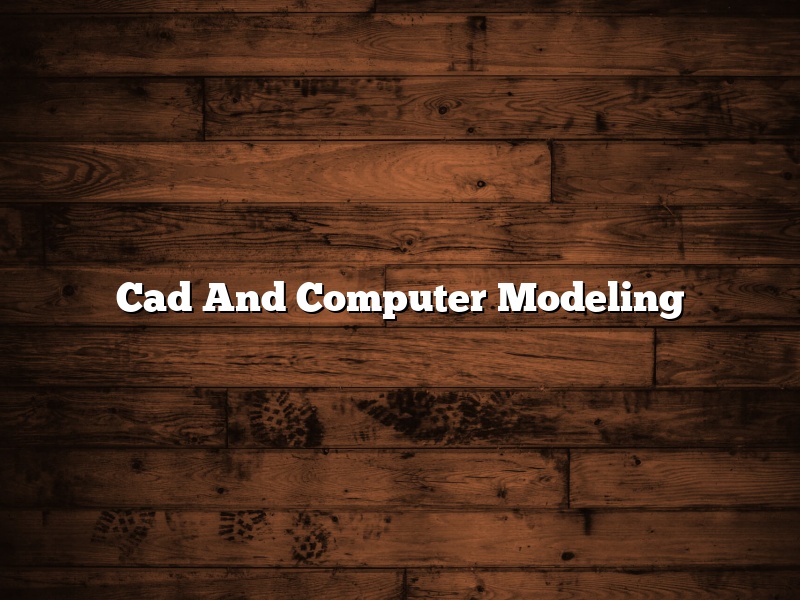CAD and computer modeling are important tools used by engineers and architects to create three-dimensional models of objects. CAD is an acronym for computer aided design, while computer modeling is the process of creating a 3D computer model.
CAD software is used to create two-dimensional drawings, which can then be used to create a three-dimensional model. The three-dimensional model can be used to create a physical object, or it can be used as a reference for creating a two-dimensional drawing.
Computer modeling is used to create three-dimensional models of objects. These models can be used to create a physical object, or they can be used as a reference for creating a two-dimensional drawing.
There are a number of different CAD and computer modeling software programs available. Some of the most popular software programs include AutoCAD, SketchUp, and Revit.
AutoCAD is a popular CAD software program that is used by engineers and architects to create two-dimensional drawings. AutoCAD can be used to create a variety of different types of drawings, including plans, elevations, and sections.
SketchUp is a popular 3D computer modeling program that is used by architects and engineers to create three-dimensional models of objects. SketchUp is easy to use and can be used to create a wide variety of different types of models.
Revit is a popular CAD software program that is used by architects to create three-dimensional models of buildings. Revit is a powerful program that can be used to create detailed models of buildings.
Contents
What is the CAD modeling?
Computer-aided design (CAD) is the process of designing a product or object using a computer. CAD software is used to create a digital model of the object, which can then be used to create a physical object.
CAD software is used in a wide range of industries, from engineering and architecture to product design and manufacturing. It can be used to create 2D or 3D models, and can be used to create models of both physical objects and abstract concepts.
CAD software can be used to create models of existing objects, or to design new objects from scratch. It can be used to create detailed, accurate models, or to create rough sketches that can be refined later.
Most CAD software allows you to export your finished model into a range of different formats, which can then be used for further editing, printing, or machining.
What are CAD models used for?
Computer-aided design (CAD) is the use of computer technology to create or modify designs. CAD software is used to create 3D models and 2D drawings of products, buildings, and other objects.
CAD models are used for a variety of purposes, including:
– Designing products: CAD software can be used to create 3D models of products. This can be used to help designers visualize how a product will look and to work out how it will be made.
– Planning construction projects: CAD software can be used to create detailed 2D drawings of construction projects. This can help architects and engineers plan and design projects.
– Manufacturing products: CAD software can be used to create 3D models of products that can be used to create a “digital prototype.” This can help manufacturers check that products are designed correctly and identify potential problems before products are manufactured.
– Planning surgery: CAD software can be used to create 3D models of the human body. This can help doctors plan surgery and identify potential problems.
– Training medical professionals: CAD software can be used to create 3D models of the human body that can be used to train medical professionals.
– Teaching students: CAD software can be used to create 3D models of objects and concepts that can be used to teach students about a variety of subjects.
Why is CAD important in modeling?
Computer-aided design (CAD) is the use of computer technology to create or assist in the creation of a design. CAD software is used to design products and components, as well as to create engineering drawings and models.
The use of CAD software is important in modeling because it allows for the creation of 3D models that can be used to visualize products and components. This can help to ensure that designs are accurate and meet the needs of the customer. Additionally, CAD software can be used to create manufacturing drawings, which can help to ensure that products are manufactured correctly.
What are the 4 professions that use CAD?
CAD (Computer Aided Design) is a process of designing products or parts with the help of a computer. It is used by a number of professions, including architects, civil engineers, mechanical engineers and industrial designers.
Architects use CAD to create models of buildings and other structures. They can use the software to create detailed drawings of the exterior and interior of a building, and to plan the layout of the rooms.
Civil engineers use CAD to design bridges, roads and other infrastructure projects. They can create 3D models of the projects, which can help them to visualize how they will look and function.
Mechanical engineers use CAD to design everything from cars to washing machines. They can create detailed drawings of the products, which can help them to test and improve their designs.
Industrial designers use CAD to create products that look good and are easy to use. They can create 3D models of products, which can help them to test and improve their designs.
What are CAD skills?
Computer-Aided Design (CAD) skills are essential for anyone working in the engineering or design field. CAD software allows users to create two-dimensional and three-dimensional drawings of their designs.
There are many different types of CAD software, each with its own set of features. The most basic type of CAD software is 2D. This software is used to create simple drawings, such as floor plans or sketches. 3D CAD software is used to create more complex designs, such as product prototypes.
CAD skills are not limited to engineers and designers. Many businesses use CAD software to create marketing materials, such as brochures and product flyers. CAD skills can also be used to create simple websites and graphics.
There are many different ways to learn CAD skills. Some people learn best by taking classes or attending workshops. Others learn by using online tutorials or watching video tutorials. Some people prefer to learn by experimenting with the software.
No matter how you learn CAD skills, it is important to practice regularly. The more you use the software, the better you will become at using it. There are also many online forums and communities where you can ask questions and get help from other users.
What are examples of CAD?
Computer-aided design (CAD) is the process of designing a product or object using computer software. The software helps you to create a three-dimensional (3D) model of the product, which you can then print or manufacture.
There are many different types of CAD software, but all of them allow you to create a 3D model of your product. This can be done by drawing the product using lines and curves, or by using a variety of tools to create shapes.
Once you have created your 3D model, you can then print it using a 3D printer, or manufacture it using traditional methods. CAD software can also be used to create 2D plans and diagrams, which can be used for a variety of purposes.
Some of the most common examples of CAD include:
3D modeling software – This software allows you to create 3D models of products, buildings, and other objects.
CAM software – This software allows you to create toolpaths for CNC machines, which can be used to manufacture products.
Drafting software – This software allows you to create 2D plans and diagrams.
There are many other types of CAD software, including software for architecture, engineering, and design.
What are the two types of CAD?
Computer-aided design (CAD) is the use of computer software to create or modify designs. CAD has two main types: vector and raster.
Vector CAD software creates designs using geometric shapes, such as lines and arcs. These shapes can be resized without losing quality, making them a popular choice for logos, illustrations, and technical drawings. Vector software is usually used for creating designs that will be printed or displayed on screens.
Raster CAD software creates designs using pixels, which are small squares that make up an image. Raster designs can be edited and modified, but they are not as easily scalable as vector designs. Raster software is often used for creating photos, logos, and website graphics.