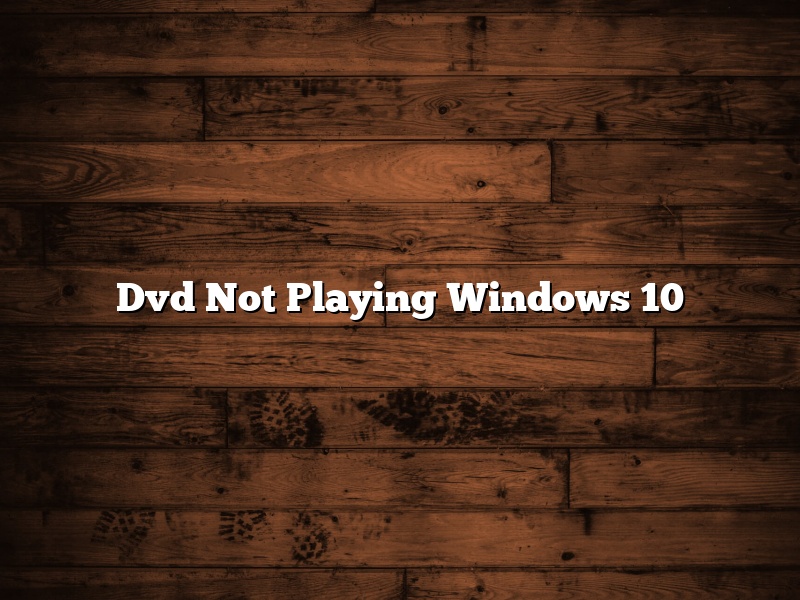Dvd Not Playing Windows 10
Windows 10 is a great operating system, but it has been known to have some issues with playing DVDs. If you are having trouble getting your DVD to play on your Windows 10 computer, don’t worry – you’re not alone. In this article, we will discuss some of the most common issues that people experience with DVD playback in Windows 10, as well as some potential solutions.
One of the most common problems that people experience with DVD playback in Windows 10 is that the DVD does not seem to be recognized by the computer. This can sometimes be caused by a problem with the DVD drive itself, but it can also be caused by a problem with the Windows 10 operating system. If your DVD drive is not being recognized by Windows 10, you can try the following solutions:
Solution 1: Check the device drivers
The first thing you should do is check to make sure that your device drivers are up-to-date. Device drivers are software that allows your computer to communicate with the hardware devices attached to it. If your device drivers are not up-to-date, they may not work properly with Windows 10, which could result in problems with DVD playback.
To check for updates to your device drivers, you can use the Device Manager. To open the Device Manager, press the Windows key + R to open the Run dialog box, type “devmgmt.msc” into the text box, and press the Enter key.
In the Device Manager, click on the arrow next to “DVD/CD-ROM drives” to expand the list, and then right-click on the name of your DVD drive and select “Update Driver Software”.
Windows will then search for updated drivers for your DVD drive. If updates are available, Windows will automatically download and install them.
Solution 2: Reinstall the driver
If updating the device driver does not solve the problem, you may need to reinstall the driver. You can do this by opening the Device Manager and clicking on the arrow next to “DVD/CD-ROM drives” to expand the list.
Right-click on the name of your DVD drive and select “Uninstall”.
Windows will then uninstall the driver for your DVD drive.
Reboot your computer, and Windows will automatically install the driver for your DVD drive.
Solution 3: Change the DVD drive settings
If neither of the above solutions fixes the problem, you may need to change the settings for your DVD drive. To do this, open the Device Manager and click on the arrow next to “DVD/CD-ROM drives” to expand the list.
Right-click on the name of your DVD drive and select “Properties”.
In the Properties window, click on the “Settings” tab.
Under the “Default Settings” section, make sure that the “Enable CD recording on this drive” box is checked, and then click on the “OK” button.
Click on the “OK” button again to close the Properties window.
If the above steps do not fix the problem, your DVD drive may be faulty. In this case, you may need to replace the DVD drive.
Another common problem that people experience with DVD playback in Windows 10 is that the DVD player application crashes or freezes. If you are experiencing this problem, you can try the following solutions:
Solution 1: Update the DVD player application
If the DVD player application
Contents
Why can’t I play a DVD on Windows 10?
Windows 10 is the most recent version of the Windows operating system. Released in July 2015, it is the sixth version of Windows to be released since the launch of Windows XP in 2001. Windows 10 was designed to be a more modern, user-friendly operating system, and it has received generally positive reviews. However, one common complaint is that Windows 10 does not work well with DVD players.
There are a few possible reasons why you might not be able to play DVDs on Windows 10. One possibility is that your DVD player is not compatible with Windows 10. In order to play DVDs on Windows 10, you need a DVD player that is both Windows 10 and DVD-ROM compatible. If your DVD player is not compatible with Windows 10, you will need to upgrade it in order to be able to watch DVDs on your computer.
Another possibility is that your DVD player is not configured properly. Windows 10 has a different user interface than earlier versions of Windows, and it is possible that your DVD player is not configured to work with the new interface. If this is the case, you can usually fix the problem by configuring the DVD player settings to match the settings in Windows 10.
A final possibility is that you do not have the correct codecs installed on your computer. In order to play DVDs on Windows 10, you need to have the correct codecs installed on your computer. If you do not have the correct codecs installed, you can download them for free from the internet.
Overall, there are a few possible reasons why you might not be able to play DVDs on Windows 10. However, most of these problems can be fixed by upgrading your DVD player, configuring the player settings, or installing the correct codecs.
Why is my DVD not playing on my computer?
If you’ve ever tried to watch a DVD on your computer and found that it wouldn’t play, you’re not alone. This is a common problem, and there are several possible causes. In this article, we’ll take a look at some of the most common reasons why DVDs don’t play on computers, and we’ll offer some solutions to fix the problem.
One of the most common reasons why DVDs don’t play on computers is that the computer doesn’t have the correct software installed. In order to play DVDs on a computer, you need to have a DVD player software program installed. If you don’t have this software installed, you’ll need to download it from a third-party source.
Another common reason why DVDs don’t play on computers is that the DVD is incompatible with the computer’s format. In order to watch DVDs on a computer, the computer must be able to decode the DVD’s video and audio codecs. If the computer can’t decode the codecs, the DVD won’t play.
A third possible reason why DVDs don’t play on computers is that the DVD is scratched or damaged. If the DVD is scratched or damaged, it may not be able to be read by the computer.
If you’re having problems getting your DVDs to play on your computer, there are several things you can do to fix the problem. The first thing you should do is check to make sure that you have the correct software installed. If you don’t have the correct software installed, download it from a third-party source.
If the DVD is incompatible with the computer’s format, you may be able to solve the problem by installing a DVD player software program that can decode the DVD’s codecs.
If the DVD is scratched or damaged, you may need to replace it.
How do I get my DVD to play on Windows 10?
Windows 10 is a great operating system, but there may be some compatibility issues with some of your older programs and hardware. One such issue is playing DVDs on Windows 10.
If you have a DVD that you want to watch on your Windows 10 computer, you may find that it doesn’t work. This is because Windows 10 no longer includes a DVD player as part of the operating system.
Don’t worry, though. There are a few ways that you can still watch DVDs on your Windows 10 computer.
The first way is to use a DVD player software program. There are a number of these programs available, and most of them are free to use.
One such program is VLC Media Player. This program is available for free download on the VLC website.
Once you have downloaded and installed VLC Media Player, open the program. On the main screen, click on the “Media” tab, and then select “Open Disc”.
A dialog box will open. Navigate to the DVD that you want to watch, and then click on the “Open” button.
The DVD will start playing in the VLC Media Player window.
If you don’t want to use a DVD player software program, you can also try using a web-based DVD player.
One such player is called DVDVideoSoft Free DVD Player. This player is available for free on the DVDVideoSoft website.
To use the player, navigate to the DVDVideoSoft website and click on the “Free DVD Player” link.
The player will open in a new window. Click on the “Open Disc” button, and then navigate to the DVD that you want to watch.
The DVD will start playing in the DVDVideoSoft Free DVD Player window.
Both of these methods are easy ways to watch DVDs on your Windows 10 computer.
Why can’t I get my DVD to play?
There are a few reasons why you may not be able to get your DVD to play. One possibility is that the DVD is scratched or dirty. Another possibility is that the DVD player is not properly aligned. If neither of those is the problem, it may be that the DVD player is not compatible with the format of the DVD.
If the DVD is scratched or dirty, you may be able to fix the problem by cleaning the DVD. If the DVD player is not properly aligned, you may be able to fix the problem by adjusting the alignment. However, if the DVD player is not compatible with the format of the DVD, you may not be able to do anything to fix the problem.
What is the best app to play DVDs on Windows 10?
Windows 10 comes with a built-in DVD player app, but it’s not the best app for playing DVDs. If you’re looking for a better DVD player app for Windows 10, there are a few options to choose from.
Windows Media Player is the default DVD player app that comes with Windows 10. It’s not the best app for playing DVDs, but it does the job. If you’re looking for an alternative to Windows Media Player, there are a few options to choose from.
VLC Media Player is a popular, open-source DVD player app that’s available for Windows 10. It supports a wide range of media formats, including DVDs, and it has a lot of features and options that you can customize.
If you’re looking for an easy-to-use DVD player app with a simple interface, then you might want to try out the Windows 10 DVD Player app. It’s a basic DVD player app that doesn’t have a lot of features, but it’s easy to use and it works well.
ichever DVD player app you choose, make sure that it supports DVDs and that it’s compatible with your version of Windows 10.
What is the best free DVD player for Windows 10?
Windows 10 includes a built-in DVD player app, but if you’re looking for a better alternative, there are plenty of free DVD players out there.
In this article, we’ll take a look at the best free DVD players for Windows 10, and we’ll also discuss a few things to keep in mind when choosing a DVD player.
Windows Media Player
The built-in DVD player app that comes with Windows 10 is called Windows Media Player.
Windows Media Player is a basic DVD player app that doesn’t offer many features. However, it’s free and it does work, so it’s a decent option if you’re looking for a basic DVD player.
VLC Media Player
If you’re looking for a more feature-rich DVD player, VLC Media Player is a good option.
VLC Media Player is a free and open source media player that offers a lot of features, including support for a wide range of codecs, as well as DVD playback.
Just keep in mind that VLC Media Player can be a little overwhelming for beginners, so it may not be the best option if you’re looking for a simple DVD player.
KMPlayer
KMPlayer is another good option for a free DVD player.
KMPlayer is a free media player that offers a lot of features, including DVD playback. It also supports a wide range of codecs, so it’s a good option if you have a lot of media files that you want to play.
Plex
Plex is a media player and streaming app that offers a lot of features, including DVD playback.
Plex is free to use for basic features, but if you want access to all of the features, you’ll need to upgrade to a paid subscription.
Just keep in mind that Plex can be a little overwhelming for beginners, so it may not be the best option if you’re looking for a simple DVD player.
PotPlayer
PotPlayer is another good option for a free DVD player.
PotPlayer is a free media player that offers a lot of features, including DVD playback. It also supports a wide range of codecs, so it’s a good option if you have a lot of media files that you want to play.
Just keep in mind that PotPlayer can be a little overwhelming for beginners, so it may not be the best option if you’re looking for a simple DVD player.
Which DVD Player is the Best for Windows 10?
So, which DVD player is the best for Windows 10?
Well, it really depends on your needs.
If you’re looking for a basic DVD player with no frills, Windows Media Player is a good option.
If you’re looking for a more feature-rich DVD player, VLC Media Player is a good option.
If you want access to all of the features, Plex is a good option, but keep in mind that it can be a little overwhelming for beginners.
PotPlayer and KMPlayer are also good options, but they may be a little overwhelming for beginners.
Why can’t windows read my disc?
Windows is one of the most popular operating systems in the world. It is used by personal computers, laptops, and even some smartphones. However, there are times when users encounter problems with their Windows operating system. One of the most common problems is when Windows cannot read a disc.
There are a few reasons why Windows may not be able to read a disc. The disc may be scratched or dirty, the drive may be faulty, or the disc may not be compatible with Windows.
If the disc is scratched or dirty, try cleaning it with a soft cloth. If the disc is still not readable, try a different disc.
If the drive is faulty, try connecting the drive to a different computer or laptop. If the drive is still not readable, the drive may need to be repaired or replaced.
If the disc is not compatible with Windows, try using a different disc player or software.