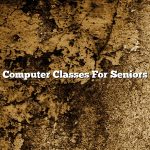Computer training is an important part of keeping your skills up to date and in high demand. And, traditionally, computer training has been expensive.
But what if there was a way to get high-quality computer training for free?
Thanks to the internet, there is now a wealth of free computer training resources available online. You can find courses on everything from basic word processing to advanced programming.
One of the best things about free online computer training is that it is self-paced. You can learn at your own speed and fit the training into your own schedule.
The only downside to free online computer training is that it can be difficult to find good quality courses. There are a lot of dodgy websites out there that offer low-quality training.
But don’t worry, we’ve got you covered.
In this article, we will recommend some of the best free online computer training resources available. We will also provide tips on how to choose high-quality courses.
So, whether you are a beginner or an experienced computer user, there is something for you in this article. Let’s get started.
The best free online computer training resources
1. Codecademy
Codecademy is one of the most popular free online computer training resources. It offers courses on a range of programming languages, including Python, Ruby on Rails, and HTML/CSS.
Codecademy’s courses are interactive and fun. They are also surprisingly comprehensive, providing you with all the information you need to start using a programming language.
2. Coursera
Coursera is a massive online education provider, offering courses from some of the world’s leading universities, including Stanford and Yale.
It offers a range of free computer training courses, including courses on programming, web development, and data science.
3. Khan Academy
Khan Academy is a nonprofit educational organization founded in 2006. It offers free online courses on a range of topics, including computer programming, mathematics, and history.
Khan Academy’s courses are comprehensive and well-organised. They are perfect for beginners who want to learn a new skill or improve their knowledge.
4. Lynda.com
Lynda.com is a popular online learning platform that offers a range of video courses on computer programming, web development, and business skills.
Lynda.com’s courses are expensive if you want to subscribe to them on a monthly basis. However, you can access many of them for free if you sign up for a one-month trial.
5. Udacity
Udacity is a popular online learning platform that offers courses on a range of topics, including computer programming, data science, and business skills.
Udacity’s courses are comprehensive and well-organised. They are perfect for beginners who want to learn a new skill or improve their knowledge.
How to choose high-quality computer training courses
When choosing a computer training course, it is important to consider the following factors:
1. The quality of the content
Make sure that the course you choose is high quality. Check to see if the content is up-to-date and if the instructor is knowledgeable.
2. The level of difficulty
Make sure that the course you choose is the right level of difficulty for you. If you are a beginner, choose a course that is easy to follow. If you are an experienced computer user, choose a course that is more challenging.
3. The format
Make sure that the course you choose is available in a
Contents [hide]
- 1 How can I learn computer skills online for free?
- 2 Are there free computer courses?
- 3 How do I teach myself basic computer skills?
- 4 Which online computer course is best for beginners?
- 5 What are the five basic computer skills?
- 6 What is the best computer course for beginners?
- 7 How can seniors learn basic computer skills?
How can I learn computer skills online for free?
In today’s digital age, it’s more important than ever to be proficient in computer skills. However, for many people, the cost of traditional computer courses can be prohibitive. If you’re looking for a more affordable option, there are a number of ways to learn computer skills online for free.
One great way to learn computer basics is to take free online courses. There are a number of websites that offer free computer courses, including Codecademy, Khan Academy, and Coursera. These websites offer a variety of courses on a variety of topics, from basic computer literacy to more advanced skills like coding.
Another option is to join a free online forum or community. These forums are a great place to ask questions, learn from others, and share your own knowledge. Some popular forums include Reddit’s r/computers and Stack Exchange.
Finally, you can also find free online resources to help you improve your computer skills. For example, Microsoft offers a variety of free online courses, and Google offers a range of tutorials and guides on its website.
No matter how you choose to learn, computer skills are a valuable asset in today’s world. With a little effort, you can become proficient in these skills and improve your career prospects.
Are there free computer courses?
Are there free computer courses? Yes, there are many free computer courses available, both online and in person. However, not all courses are created equal; some are better than others.
Choosing a course is important. It’s important to find one that is reputable and that will offer you the skills you need. There are many free computer courses available, but not all of them are worth your time.
When looking for a course, it’s important to consider your needs and interests. Not all courses are created equal, and some may be a better fit for your needs than others. Consider the topics you want to learn about, the level of difficulty you want, and the format of the course.
There are many free computer courses available online. These courses can be taken from anywhere in the world and at any time. They range in difficulty and topic, so you can find a course that’s perfect for you.
There are also many free computer courses available in person. These courses are usually offered by local libraries, community centres, or schools. They usually cover a range of topics, from basic computer usage to more advanced skills.
When choosing a computer course, it’s important to consider your needs and interests. Not all courses are created equal, and some may be a better fit for your needs than others. Consider the topics you want to learn about, the level of difficulty you want, and the format of the course. There are many great courses available, so take the time to find the right one for you.
How do I teach myself basic computer skills?
In the world we live in today, technology is a huge part of our lives. Almost everything we do involves some sort of technology, and for most of us, that means using a computer. If you’re not confident in your computer skills, it can be tough to keep up with the rest of the world. But don’t worry – teaching yourself basic computer skills is easier than you think!
The first step is to identify what you want to learn. Do you need to know how to use a computer for work? Are you looking to learn how to use the internet safely and securely? Or are you just looking to be able to use Microsoft Word or Excel? Once you know what you want to learn, you can focus your studies on those specific topics.
There are a number of different ways to learn basic computer skills. You can find online tutorials, take classes at a local community centre, or even watch YouTube videos. If you’re more of a hands-on learner, you might want to try using a computer simulator program. This is a program that allows you to practise using a computer in a safe and controlled environment.
Whichever method you choose, be sure to practise regularly. The more you use a computer, the more confident you’ll become. And before you know it, you’ll be a pro!
Which online computer course is best for beginners?
There are a variety of online computer courses that are available for beginners. It can be difficult to determine which one is best for you. In this article, we will discuss the pros and cons of several popular online courses.
One of the most popular online courses is Codecademy. Codecademy is a website that offers free courses in a variety of programming languages. The courses are interactive and include quizzes and exercises. Codecademy also offers a paid premium account, which includes access to more courses and a certificate of completion.
Another popular online course is Coursera. Coursera offers a variety of courses, including many computer science courses. The courses are taught by professors from some of the best universities in the world. Coursera also offers certificates of completion for a fee.
Udacity is another popular online course provider. Udacity offers a variety of courses, including many computer science courses. Udacity also offers certificates of completion for a fee.
Each of these courses has its own advantages and disadvantages. Codecademy is free and interactive, but it does not offer certificates of completion. Coursera is expensive, but it offers certificates of completion from some of the best universities in the world. Udacity is less expensive than Coursera, but the courses are not as well-known.
Ultimately, the best online computer course for you depends on your needs and budget. If you are looking for a free course, Codecademy is a good option. If you are looking for a more comprehensive course, Coursera is a good option. If you are looking for a less expensive course, Udacity is a good option.
What are the five basic computer skills?
In today’s digital age, it’s more important than ever to have basic computer skills. Whether you’re looking for a job, wanting to keep up with your kids, or just trying to be more productive, here are the five basic computer skills you need to know:
1. Keyboard shortcuts: One of the best ways to boost your productivity is to learn keyboard shortcuts. For example, on a Mac, you can press Command-Tab to quickly switch between open applications, or Command-W to close a window. Windows users can press Ctrl-Alt-Delete to open the task manager.
2. Mouse skills: Being able to use the mouse efficiently is another key skill. For example, you can right-click on an item to see a menu of options, or drag and drop files to move them around.
3. Basic internet skills: Knowing how to use the internet is essential in today’s world. You should be able to navigate websites, search for information, and use email.
4. Basic software skills: Most jobs today require some basic knowledge of software applications, such as Microsoft Word or Excel. So if you want to be competitive in the job market, it’s important to learn how to use these applications.
5. Basic troubleshooting skills: If something goes wrong with your computer, it’s important to know how to troubleshoot the problem. This might include restarting your computer, checking for updates, or using a diagnostic tool.
What is the best computer course for beginners?
When it comes to finding the best computer course for beginners, there are a few things to take into consideration. For example, what type of computer do you want to learn to use? Do you want to learn how to use a specific software program? Are you looking for a course that will teach you the basics of computing?
If you’re not sure what you want to learn, or you’re just starting out, then it might be a good idea to take a general computer course. These courses will teach you the basics of using a computer, including how to turn it on and off, how to use the mouse and keyboard, and how to navigate your way around the desktop.
Some computer courses also offer modules on specific software programs, such as Microsoft Word or Excel. If you’re interested in learning a particular software application, then it’s worth checking to see if the course you’re considering offers modules on that program.
If you want to learn to use a specific type of computer, such as a Mac, then you’ll need to find a course that’s specific to that type of computer. There are plenty of courses available that cover the basics of using a Mac, and these courses can be found both online and in-person.
Whichever course you choose, be sure to do your research first to make sure it’s the right course for you. Read reviews, compare prices, and ask around to see if anyone you know has taken a course and can recommend it.
How can seniors learn basic computer skills?
As technology advances, it becomes increasingly important for people to know how to use computers. Seniors, in particular, may find it difficult to keep up with the latest technology trends and learn basic computer skills. However, with a little bit of effort, it is possible for seniors to learn the basics of computer usage.
There are a few things that seniors can do to learn basic computer skills. First, they can attend a computer class or workshop. These classes are often offered at local libraries or community centres. Seniors can also take private lessons from a computer tutor.
Another way for seniors to learn computer basics is to use online resources. There are many websites and online courses that offer basic computer tutorials. These tutorials are usually easy to follow and include step-by-step instructions.
Finally, seniors can ask family and friends for help. Many people are familiar with basic computer tasks and are happy to share their knowledge.
Regardless of how they choose to learn, seniors will find that basic computer skills are essential in today’s world. With a little effort, they can be on their way to becoming computer-literate!