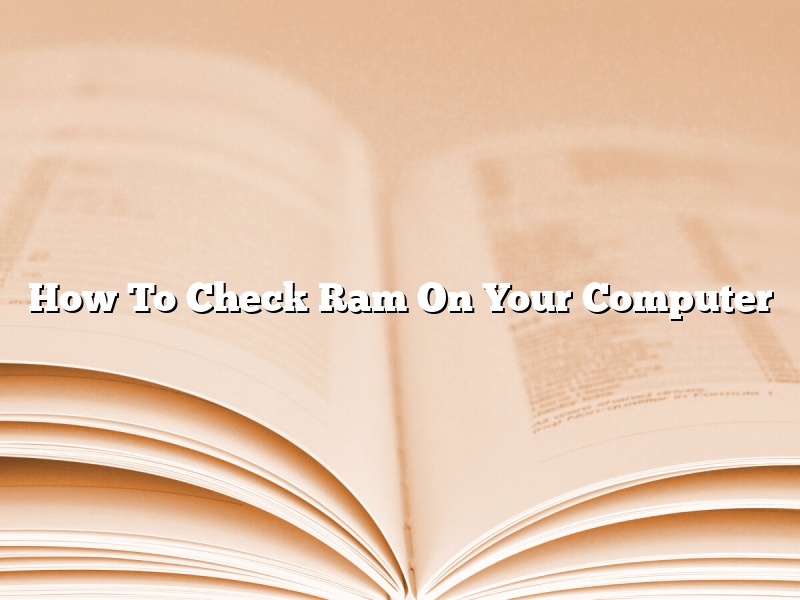How To Check Ram On Your Computer
Ram, short for Random Access Memory, is a type of computer memory that can be accessed randomly. This is in contrast to other storage devices such as hard drives, which can only be accessed sequentially. Ram is used to store information that is currently being used by the computer. When the computer is turned off, the information in Ram is lost.
There are a few ways to check the amount of Ram installed on your computer. One way is to open the System Information window. To do this, press the Windows key and R simultaneously to open the Run window. Type msinfo32 and press Enter. The System Information window will open.
The amount of Ram installed on your computer is listed under the Memory heading. If you don’t see the amount of Ram installed on your computer, you may need to click on the plus sign next to the Memory heading to expand the list.
Another way to check the amount of Ram installed on your computer is to open the Control Panel. To do this, press the Windows key and S simultaneously to open the Search window. Type control panel and press Enter. The Control Panel will open.
In the Control Panel, click on the System and Security link. Then, click on the System link. The System window will open.
The amount of Ram installed on your computer is listed under the Installed Memory heading.
If you want to see how much of the installed Ram is currently being used, you can open the Task Manager. To do this, press the Ctrl, Alt, and Delete keys simultaneously. The Task Manager will open.
In the Task Manager, click on the Performance tab. The amount of Ram being used is listed under the Physical Memory heading.
Contents [hide]
How do I find out my computer’s RAM?
There are a few different ways to find out how much RAM your computer has.
One way is to open up your computer’s case and look at the RAM modules themselves. Most RAM modules have the size printed on them, so you can tell how much memory they contain. Another way to find out your computer’s RAM is to use a program like Speccy. Speccy is a free program that collects information about your computer’s hardware and displays it in an easy-to-read format.
To use Speccy, just download it from the developer’s website and run it. Speccy will scan your computer and list all of its hardware, including the amount of RAM installed. If you’re not sure how much RAM your computer has, Speccy is a great way to find out.
How do I check my RAM on Windows 10?
When your computer is working slowly, one of the first things you might want to check is your RAM. RAM stands for Random Access Memory, and it is a type of storage that your computer uses to work with programs and files. If your computer doesn’t have enough RAM, it can’t keep up with the tasks you’re asking it to do, which can cause it to run slowly.
Luckily, it’s easy to check your computer’s RAM on Windows 10. Here’s how:
First, open the Windows 10 Task Manager. You can do this by pressing Ctrl + Shift + Esc on your keyboard.
Next, click on the Performance tab.
Under the Memory header, you’ll see how much RAM your computer is using. If you want to see more detailed information, click on the Details tab.
If you see that your computer’s RAM is running low, you might want to consider upgrading it. RAM is relatively affordable, and it’s a good way to help speed up your computer.
Is 8GB RAM enough for gaming?
RAM, or Random Access Memory, is an important component in any computer system. It is used to store information that is currently being used by the computer system. When it comes to gaming, you want to have as much RAM as possible to ensure a smooth and lag-free experience. So, is 8GB enough for gaming?
The answer to that question is a bit complicated. It really depends on the type of games you plan on playing and your computer system specs. If you have a relatively recent computer system with a good graphics card, then 8GB of RAM should be plenty. However, if you have an older computer system, you may need more RAM in order to get the best gaming experience.
In general, you want to have as much RAM as possible if you plan on gaming. 16GB or more is ideal, but 8GB will be sufficient for most gamers. Just make sure your computer system is capable of running the games you want to play and that you have enough storage space on your hard drive for your games. And if you’re ever in doubt, just ask a computer technician for help.”
Is 8GB RAM enough?
When it comes to buying a new computer, one of the most important decisions you’ll make is how much RAM to get. After all, more RAM can mean faster performance and better multitasking abilities. But is 8GB of RAM really enough for most people?
The answer to that question depends on what you’re using your computer for. If you’re a basic user who just needs to check email, browse the web, and do some light document editing, then 8GB is probably more than you need. However, if you’re into gaming, video editing, or other more intensive tasks, you may want to consider getting more RAM.
In general, 8GB is a good amount of RAM for most users. It can handle most basic tasks with ease, and it also leaves room for future growth. If you’re not sure whether 8GB is right for you, ask yourself how you plan to use your computer. If you think you might need more RAM in the future, it’s probably a good idea to get more now.
Is 32 GB of RAM overkill?
Is 32 GB of RAM overkill?
This is a question that has been asked a lot lately, especially with the release of the new Mac Pro. A lot of people seem to think that having 32 GB of RAM is overkill, but is it really?
To answer this question, we have to first look at what RAM is and what it is used for. RAM, which stands for Random Access Memory, is a type of computer memory that stores information as it is being used. This means that data is readily available and can be accessed quickly. This makes RAM ideal for tasks that require a lot of processing power, such as gaming or video editing.
Now that we know what RAM is and what it is used for, we can answer the question of whether or not 32 GB of RAM is overkill. The answer to this question really depends on what you plan to use your computer for. If you are planning to do a lot of gaming or video editing, then 32 GB of RAM is not overkill. In fact, it may even be on the low side. If you are just using your computer for basic tasks, such as browsing the internet and writing documents, then you may not need more than 8 GB of RAM.
So, is 32 GB of RAM overkill? It really depends on what you plan to use your computer for. If you are planning to do a lot of intensive tasks, then 32 GB of RAM is not overkill. If you are just using your computer for basic tasks, then you may not need as much RAM.
Is 64GB RAM overkill?
Is 64GB RAM overkill?
This is a question that has been asked a lot lately, especially with the release of the new Mac Pro. The answer to this question is a little bit complicated.
For most people, 8GB of RAM is more than enough. However, for people who do a lot of video editing or gaming, 16GB of RAM is a better option. For people who do even more intensive work, like editing multiple videos or gaming on multiple monitors, 32GB of RAM is a better option.
But is 64GB of RAM overkill?
For the average person, no, 64GB of RAM is not overkill. In fact, it may even be a little bit underkill. However, for people who do a lot of intensive work, 64GB of RAM can be a lifesaver.
So, is 64GB of RAM overkill?
For most people, no. But for people who do a lot of intensive work, it can be a great option.
Is 64GB RAM too much?
Is 64GB RAM too much?
For most people, the answer is probably no. But for some power users, that much memory might be overkill.
RAM, or random-access memory, is a key component of any computer. It stores data that is currently in use so that the computer can access it quickly. The more RAM a computer has, the more data it can store and the faster it can run.
Most people don’t need more than 8GB of RAM. But for users who do a lot of multitasking or who need to run intensive applications, 16 or even 32GB of RAM can be beneficial.
64GB of RAM is overkill for most people. It’s more than most computers need and it’s more than most applications can use. So unless you’re a power user who needs that much memory, you’re better off sticking with 8 or 16GB.