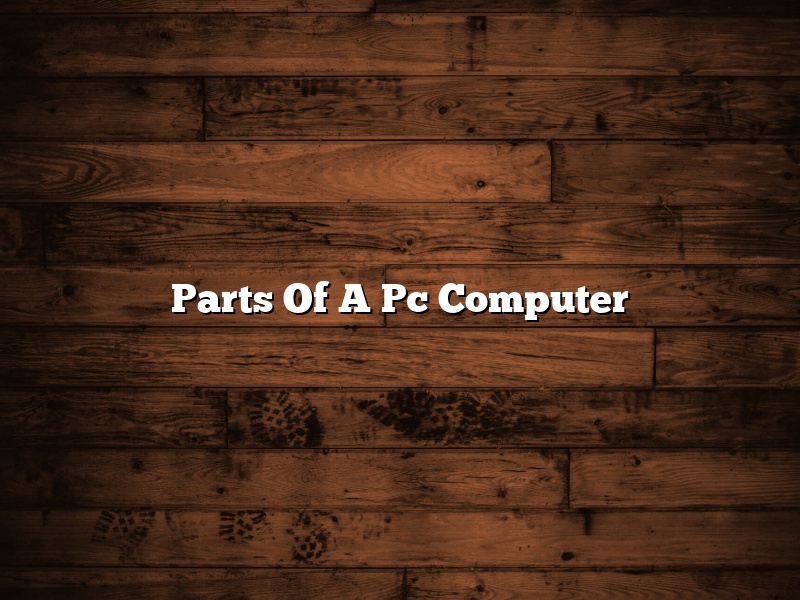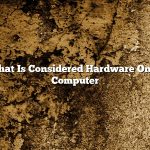Parts of a PC computer system include the central processing unit (CPU), the main memory, the input and output (I/O) devices, and the storage devices.
The CPU is the heart of the PC system. It executes the instructions that tell the system what to do. The CPU is a microprocessor, which is a special-purpose computer chip.
The main memory is where the CPU stores the instructions and the data it is working on. The main memory is also called random access memory (RAM).
The I/O devices allow the PC system to communicate with the outside world. The most common I/O devices are the keyboard, the mouse, and the monitor.
The storage devices are used to store the programs and data on the PC. The most common storage devices are the hard disk and the floppy disk.
Contents [hide]
What are the core parts of a PC?
A PC, or personal computer, is a general-purpose device that can be used for a variety of purposes, such as office work, gaming, or web browsing. While there are many different types and configurations of PC, they all share some common core components.
The central component of a PC is the motherboard. The motherboard is a circuit board that contains the chipset, which controls the flow of data between the different parts of the PC. The motherboard also has sockets for the CPU, RAM, and other components, and it provides connectors for external devices such as storage drives, displays, and input devices.
The CPU, or central processing unit, is the brains of the PC. It performs the calculations needed to run software programs. The CPU is usually housed in a socket on the motherboard, and it plugs into the motherboard with a special connector.
RAM, or random access memory, is a type of memory that is used to store data temporarily. The more RAM a PC has, the more tasks it can perform at once. RAM is usually housed in a module that plugs into a special slot on the motherboard.
Storage is a critical component of a PC, as it is used to store files and software programs. There are many different types of storage, but the most common are hard drives and solid-state drives. Hard drives are spinning disks that store data on a magnetic surface, while solid-state drives are flash-based storage that is faster and more reliable than hard drives. Storage is usually housed in a drive that plugs into a special connector on the motherboard.
The graphics processor, or GPU, is responsible for rendering the images that are displayed on the screen. The GPU is usually housed in a separate chip that is attached to the motherboard.
The power supply unit, or PSU, provides power to the PC. It plugs into the wall and plugs into the motherboard with a special connector.
The input devices, such as the keyboard and mouse, allow you to interact with the PC. They are usually connected to the PC via USB ports.
The display is the screen that displays the images and menus that you see on the PC. It is usually connected to the PC via a special connector on the motherboard.
These are the core components that are found in all PCs. While there are many optional components that you can add to your PC, these are the essentials that every PC needs.
What are those parts of computer?
A computer is a complex electronic device that is made up of many different parts. Each of these parts has a specific purpose, and together they allow the computer to function.
The most important part of the computer is the central processing unit, or CPU. This is the part of the computer that performs the calculations and controls the other parts. The CPU is surrounded by the motherboard, which provides the connections and sockets for the other parts.
The memory of the computer is also located on the motherboard. This is where the computer stores the instructions it needs to perform its calculations. The memory is also used to store data, such as pictures, videos, and documents.
The computer also has a number of input and output devices. The input devices are used to enter data into the computer, while the output devices are used to display information or to print documents. The most common input and output devices are the keyboard and the monitor, but the computer can also have a number of other devices, such as a mouse, a trackball, or a touchpad.
Finally, the computer has a number of peripheral devices that are used to connect it to other devices or to the internet. The most common peripheral devices are the printer, the scanner, and the modem.
What are the 7 parts to a PC?
A PC, or personal computer, is made up of 7 core parts. These parts work together to allow users to access the internet, use word processing software, and play games. The 7 parts of a PC are the motherboard, CPU, graphics card, power supply, RAM, hard drive, and case.
The motherboard is the main circuit board in a PC. It contains the CPU, graphics card, and RAM, and connects to the case, power supply, and other components. The CPU, or central processing unit, is the main processing unit of a PC. It performs the calculations needed to run programs. The graphics card is responsible for displaying images on the screen. The power supply provides power to the PC components. The RAM, or random access memory, is used to store data and programs temporarily. The hard drive is where data is stored permanently. The case houses all of the PC components.
What are the 12 basic parts of a computer?
There are 12 basic parts of a computer: the monitor, the tower, the keyboard, the mouse, the printer, the scanner, the webcam, the microphone, the speakers, the hard drive, the Random Access Memory (RAM), and the Central Processing Unit (CPU).
What are the 10 parts of system unit?
The system unit is the most important part of a computer. It is the part that houses the other parts of the computer and allows them to work together. There are 10 main parts of the system unit.
The first part is the power supply. The power supply provides power to the other parts of the computer. The second part is the motherboard. The motherboard is the main circuit board in the computer. It houses the central processing unit (CPU), the random access memory (RAM), and the other important components. The third part is the CPU. The CPU is the brain of the computer. It processes the instructions that are given to it. The fourth part is the RAM. The RAM is used to store the programs and data that are being used by the computer. The fifth part is the graphics card. The graphics card is used to display images on the screen. The sixth part is the hard drive. The hard drive is used to store the programs and data that are not currently being used by the computer. The seventh part is the optical drive. The optical drive is used to read and write CDs and DVDs. The eighth part is the sound card. The sound card is used to produce sound. The ninth part is the network card. The network card is used to connect the computer to a network. The tenth part is the modem. The modem is used to connect the computer to the internet.
What are the 10 components of a computer?
A computer is a complex device that is made up of many different parts. While the specific components may vary from one computer to the next, there are 10 core components that are found in most computers. These components are:
1. The Central Processing Unit (CPU) – This is the main component of a computer, and is responsible for performing the calculations and tasks that the computer is asked to do.
2. The Memory – This is where the computer stores the data that it is working on.
3. The Graphics Processor – This component is responsible for rendering the images that are displayed on the computer screen.
4. The Hard Drive – This is where the computer stores all of its data, including the operating system, programs, and files.
5. The DVD/CD-ROM Drive – This is used to read data from optical discs, such as DVDs and CDs.
6. The Display – This is the part of the computer that the user interacts with, and is usually a screen of some kind.
7. The Keyboard – This is the device that the user inputs text and commands into the computer with.
8. The Mouse – This is the device that the user uses to control the cursor on the screen.
9. The Sound Card – This is responsible for producing the audio output from the computer.
10. The Network Interface Card – This is the component that allows the computer to connect to a network.
How many parts are in a PC?
A personal computer, also known as a PC, typically has more than 50 individual parts. Most of these parts are small and easily interchangeable, which is why PCs are often upgraded or repaired by simply swapping out individual components.
The motherboard is the central component of a PC. It houses the CPU, RAM, and other key components. The motherboard also contains slots and connectors that allow other parts to be attached.
The power supply unit, or PSU, provides power to the PC. It connects to the motherboard and the rest of the PC’s components via cables.
The case houses all of the PC’s components and provides a place for them to be mounted. Cases come in a variety of shapes and sizes, and there is a wide variety of aftermarket cases available.
The CPU is the brains of the PC. It handles all of the calculations that need to be done.
The RAM is used to store data that is currently being used by the CPU.
The graphics card is responsible for rendering images on the screen.
The hard drive is where the PC’s data is stored.
The optical drive is used to read and write data to optical discs, such as CDs and DVDs.
The keyboard and mouse are used to input data into the PC.
The network adapter allows the PC to connect to a network.
The sound card allows the PC to output audio.
The cooling fan helps to keep the PC’s components cool.
There are many other parts that can be included in a PC, such as USB ports, audio jacks, and card readers.