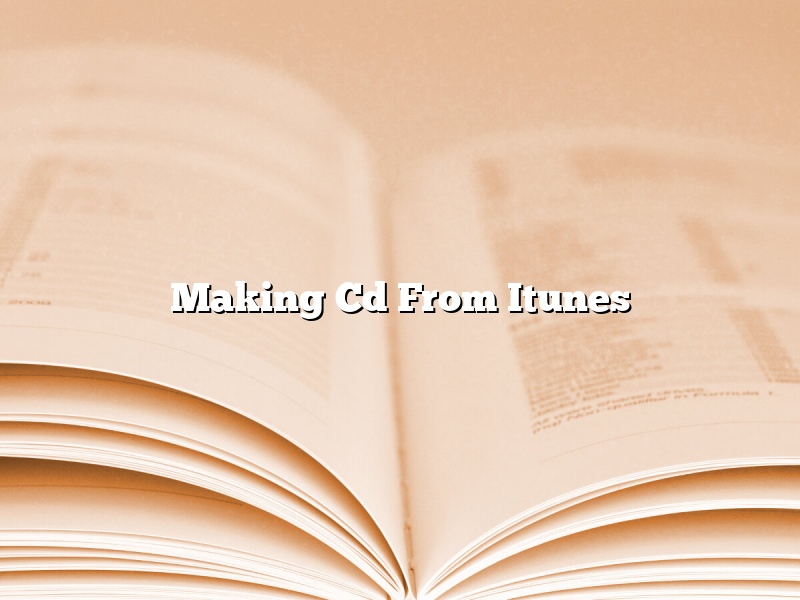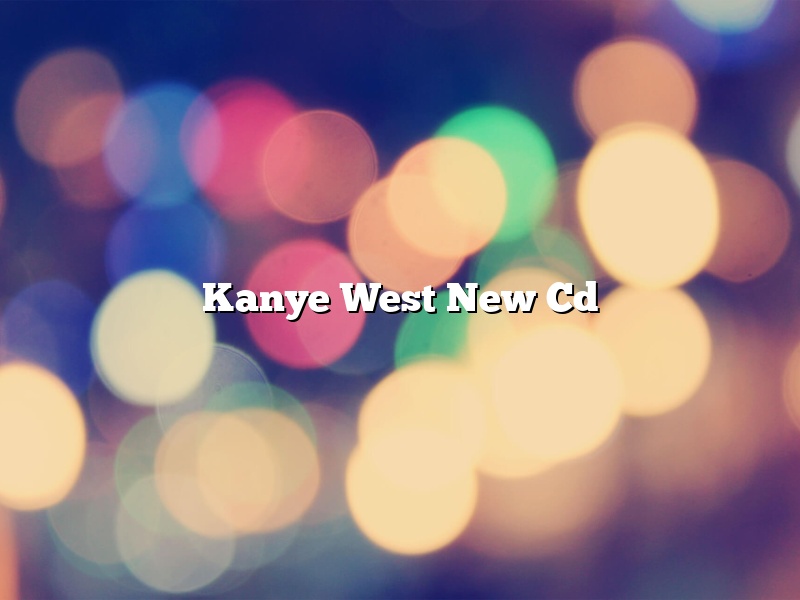Now that you have an iTunes library full of music, you may want to create a CD to listen to in your car or share with friends. It is actually […]
Kanye West New Cd
Kanye West is back with a brand new album, and this one is definitely one for the books. West’s new album, “The Life of Pablo”, was released on Feb. 14 […]