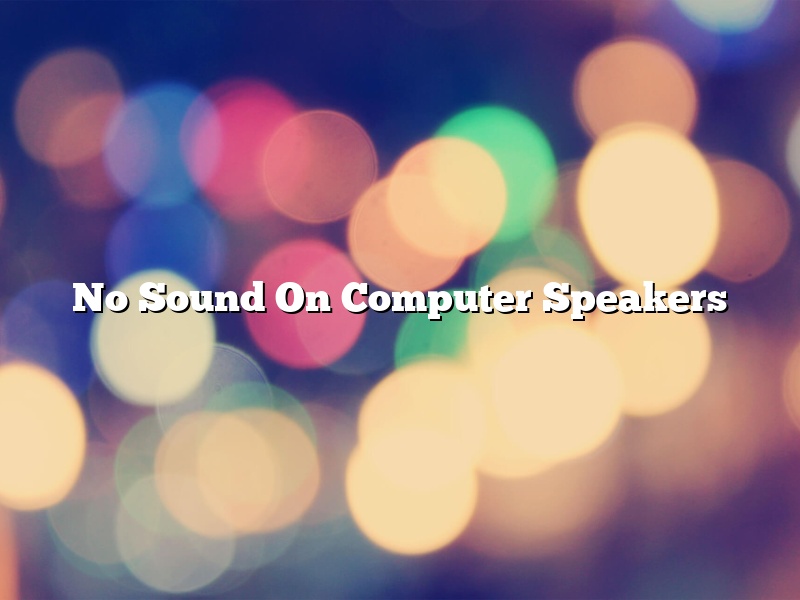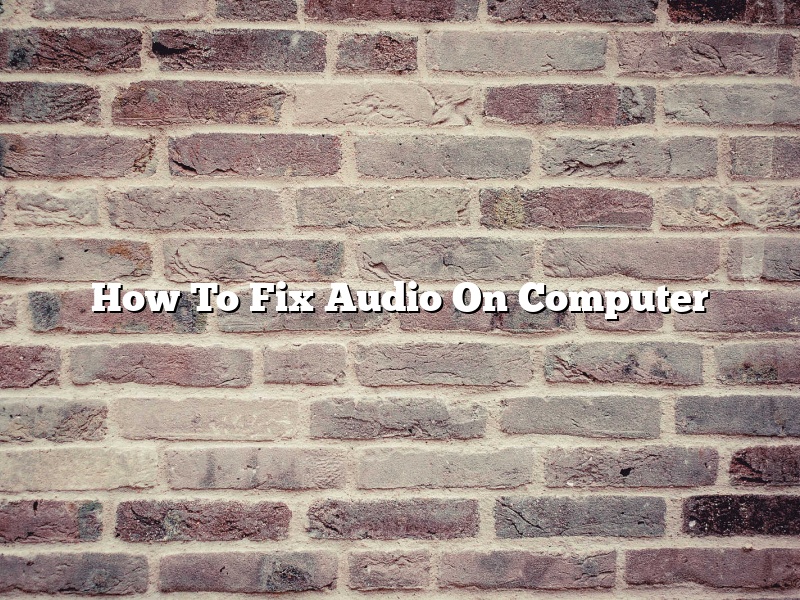There are a number of reasons why your computer may be not be producing any sound from its speakers. This guide will help you troubleshoot the issue and get your […]
How To Fix Audio On Computer
Audio plays an important role in computing. It allows users to communicate with others through voice chat and to listen to music, podcasts, and other audio files. However, sometimes audio […]