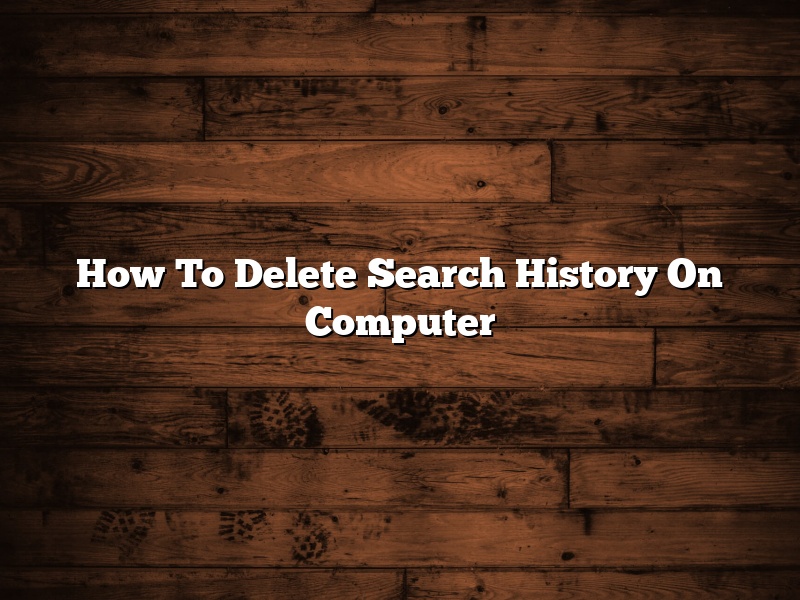If you’re concerned about your privacy, you may want to delete your Google search history. This article will show you how to delete your Google search history on your computer. […]
How To Delete Search History On Computer
Most people are unaware of the fact that their computer stores a history of all their searches. This can be a problem if you don’t want others to know what […]