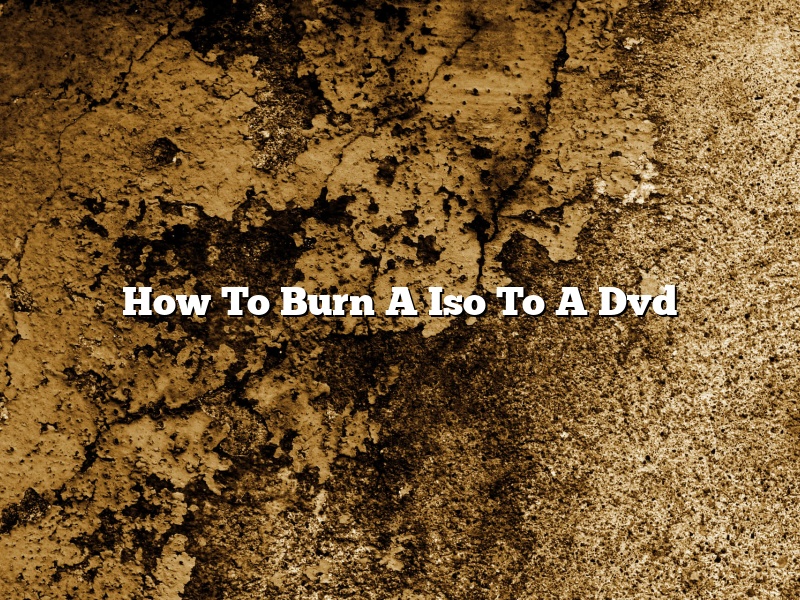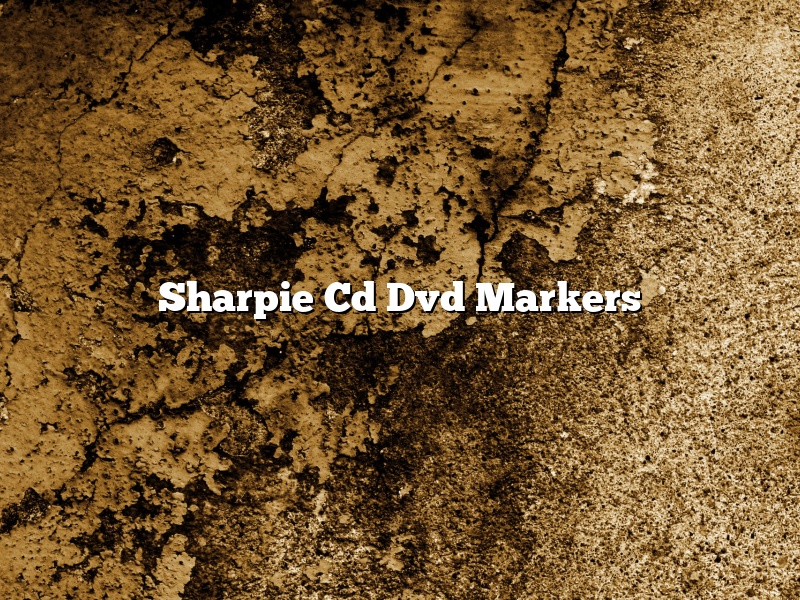ISO images are a great way to store files in a single, compressed file. They can be burned to a DVD for easy storage and retrieval. Burning an ISO to […]
Sharpie Cd Dvd Markers
CDs and DVDs are popular storage mediums for music and movies, but they can be easily damaged if not handled properly. That’s where Sharpie CD DVD markers come in. These […]