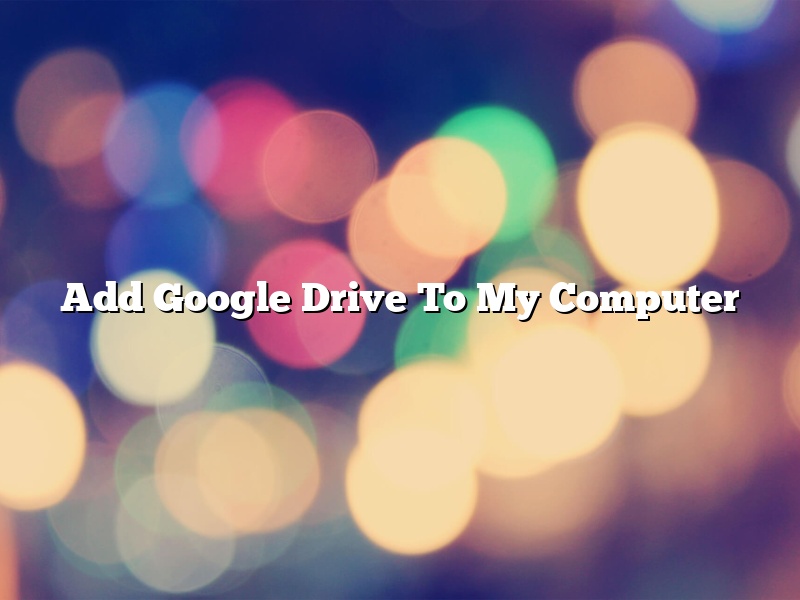Google Photos is a great service for storing and organizing your photos. However, if you want to download all your photos to your computer, it’s not as easy as it […]
Add Google Drive To My Computer
Adding Google Drive to your computer is a great way to have access to your files wherever you are. You can add Google Drive to your computer in a few […]