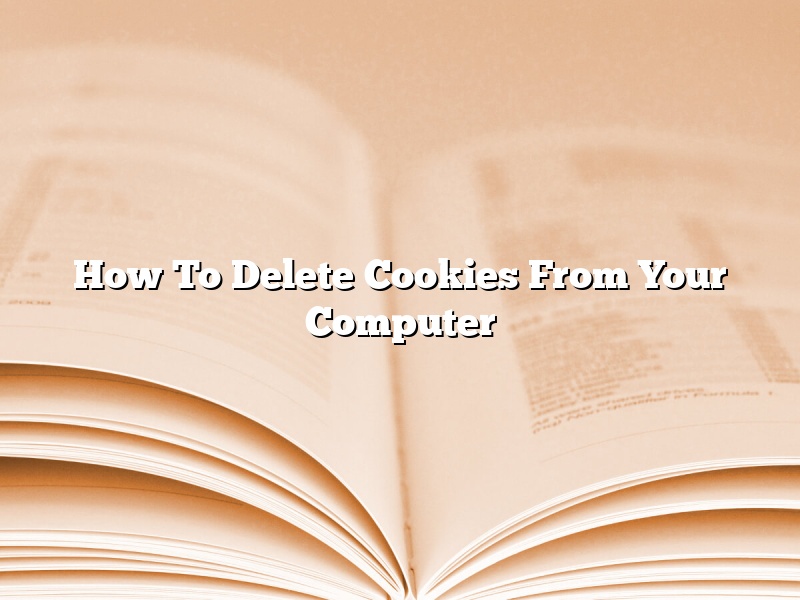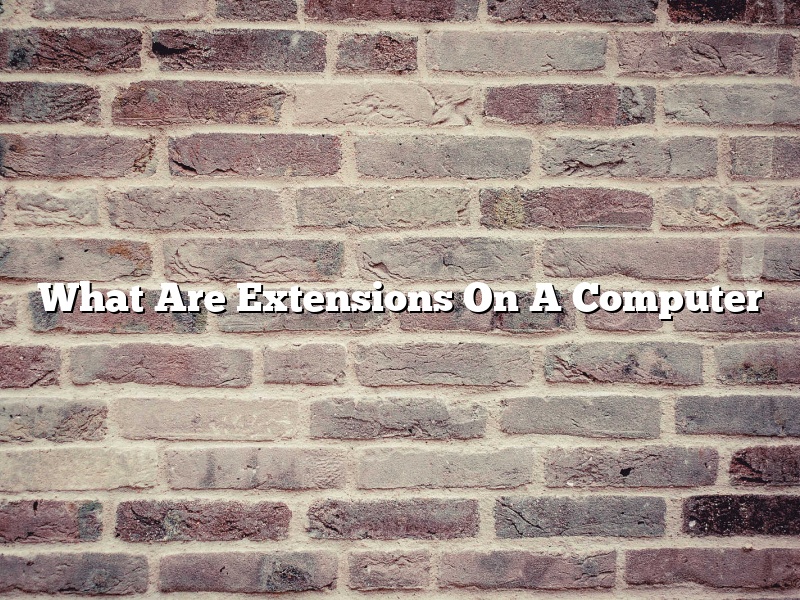Cookies are small pieces of data that are stored on your computer by websites that you visit. They are used to store information about your visit, such as your preferred […]
What Are Extensions On A Computer
What are extensions on a computer? Extensions are small programs that add new functionality to your web browser. They are usually installed through a web browser’s add-ons or extensions manager. […]