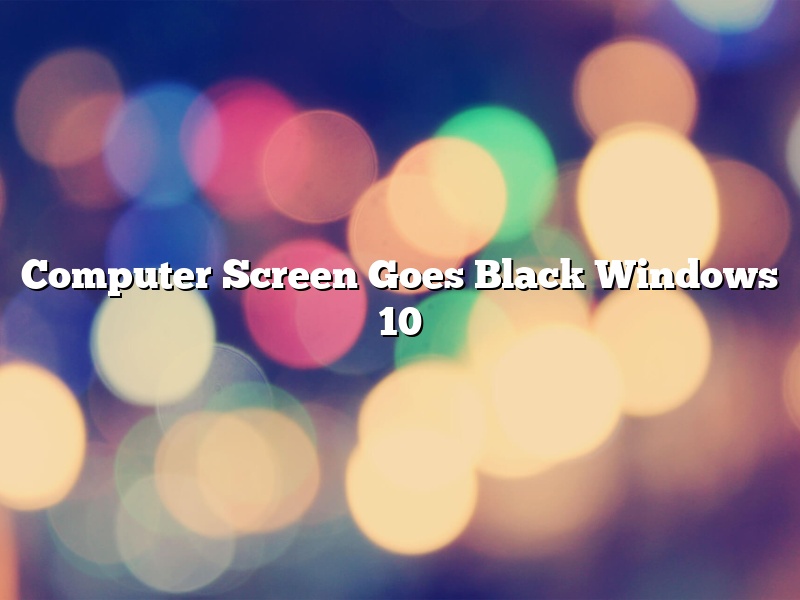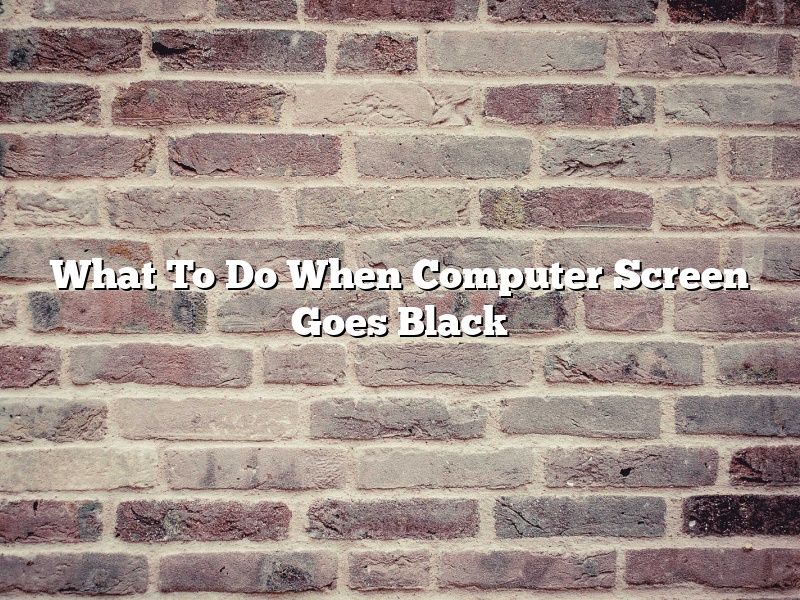A black screen on a computer can be caused by various factors such as problems with the video card, incorrect video driver settings, or a corrupted system file. If your […]
What To Do When Computer Screen Goes Black
When your computer screen goes black, it can be a little disorienting. Here are some things you can do to try and fix the problem. First, check to see if […]