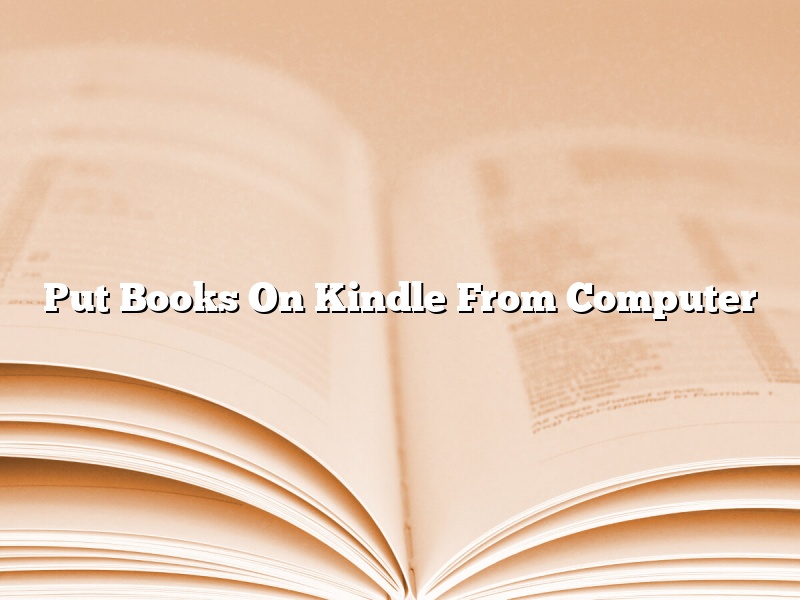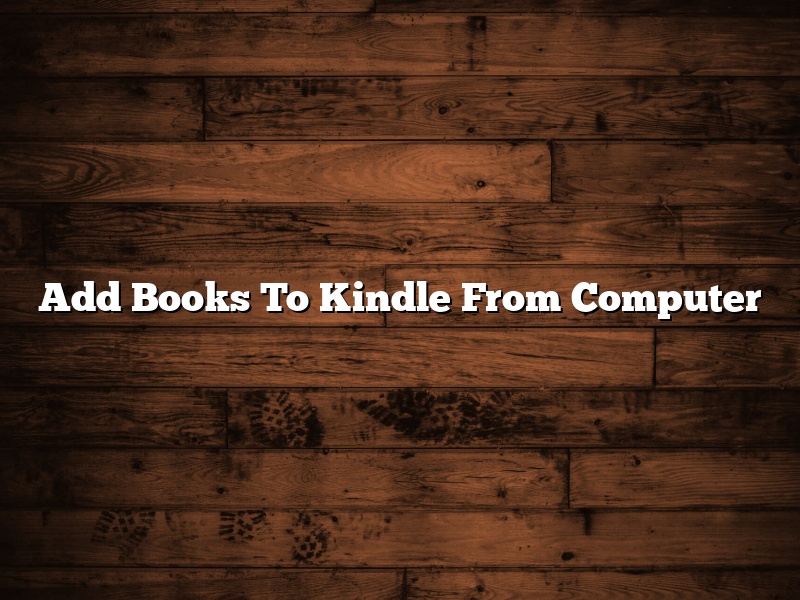If you have a computer and a Kindle, you can put books on your Kindle from your computer. You can either use a USB cable to connect your Kindle to […]
Add Books To Kindle From Computer
When you buy a Kindle, you’re buying a little piece of Amazon’s future. Amazon wants you to buy books, magazines, and newspapers from its store and read them on the […]