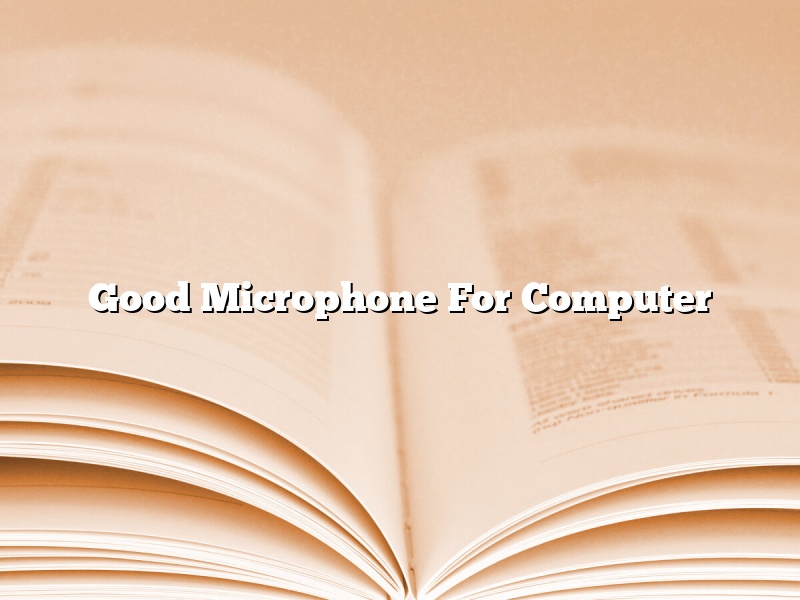A computer microphone is an input device that allows users to speak into the computer, and have their voice converted into digital data that can be processed by the computer. There are many different types of computer microphones, each with its own strengths and weaknesses.
The most important factor to consider when purchasing a computer microphone is the type of computer you have. There are three main types of computer: desktop, laptop, and tablet. Desktop computers typically have more ports and slots than laptops or tablets, so they can accommodate more types of microphones. Laptops and tablets are more limited in terms of the types of microphones they can use, but they are more portable and easier to take with you on the go.
Once you have determined the type of computer you have, the next step is to decide what type of microphone you need. There are three main types of computer microphones: built-in microphones, headset microphones, and standalone microphones.
Built-in microphones are the microphones that are built into the computer. These microphones are typically low quality and are not recommended for use in professional settings.
Headset microphones are the type of microphone that is typically used with gaming headsets. These microphones are typically small and portable, and they offer good sound quality.
Standalone microphones are the type of microphone that is typically used for professional applications. These microphones are typically larger and more expensive than headset microphones, but they offer superior sound quality.
Once you have determined the type of microphone you need, the next step is to decide on the features you want. Some features to consider include:
-Type of connector: The type of connector refers to the type of port the microphone uses to connect to the computer. There are three main types of connectors: USB, 3.5 mm, and XLR. USB connectors are the most common type of connector, and they are found on most computers. 3.5 mm connectors are found on most smartphones and tablets, and XLR connectors are found on professional-grade microphones.
-Polar pattern: The polar pattern refers to the shape of the microphone’s pickup pattern. There are three main polar patterns: cardioid, bidirectional, and omnidirectional. Cardioid microphones pickup sound from the front of the microphone and reject sound from the sides and the back. Bidirectional microphones pickup sound from the front and the back of the microphone, but they reject sound from the sides. Omnidirectional microphones pickup sound from all directions.
-Frequency response: The frequency response refers to the range of frequencies that the microphone can pickup. The higher the frequency response, the wider the range of frequencies that the microphone can pickup.
-Sensitivity: The sensitivity of a microphone refers to the level of sound pressure that is needed to produce an output signal. The higher the sensitivity, the less sound pressure is needed to produce an output signal.
-Noise cancellation: Noise cancellation is a feature that is found on some microphones that eliminates unwanted background noise from the signal.
Once you have considered these factors, you can begin to compare different microphones to find the one that is best for you.
Contents
Which microphone is best for computer?
There are many different types of microphones available on the market, so it can be difficult to choose the best one for your computer. In this article, we will discuss the different types of microphones and help you decide which one is best for you.
The most common type of microphone is the condenser microphone. Condenser microphones are typically used for studio recordings, because they can capture a wider range of frequencies and they produce a clearer sound than other types of microphones. They are also more expensive than other types of microphones.
If you are looking for a microphone to use for online chats and voice recordings, you may want to consider a dynamic microphone. Dynamic microphones are less expensive than condenser microphones, and they are more durable. They are not as sensitive as condenser microphones, so they may not be the best choice for studio recordings.
If you are looking for a portable microphone to use with your laptop, you may want to consider a lavalier microphone. Lavalier microphones are small and lightweight, and they can be attached to your clothing. They are not as powerful as other types of microphones, but they are a good option for people who need a portable microphone.
Ultimately, the best microphone for your computer depends on your needs and budget. If you are looking for a microphone to use for studio recordings, a condenser microphone is the best option. If you are looking for a microphone to use for online chats and voice recordings, a dynamic microphone is a good option. If you are looking for a portable microphone, a lavalier microphone is a good choice.
What is the best microphone for laptop?
There are a few things you need to think about when choosing the best microphone for laptop use.
First, consider the type of microphone you need. Some microphones are designed for speech, while others are designed for music. If you need to make a lot of speeches or recordings, you’ll want a microphone that is good for capturing sound accurately. If you’re just using your laptop to chat with friends, a basic microphone will work fine.
Next, consider the portability of the microphone. If you need to take your microphone with you on the go, make sure it is lightweight and easy to transport.
Finally, consider your budget. Microphones can range in price from a few dollars to hundreds of dollars. Choose the microphone that fits your needs and your budget.
Now that you know what to look for, let’s take a closer look at some of the best microphones for laptop use.
The Blue Yeti is a popular choice for laptop users. It is a USB microphone that is designed for capturing sound accurately. It is also portable and easy to transport. It has a built-in headphone jack, which allows you to listen to your recordings without disturbing others. It also has a mute button, which is useful for minimizing noise. The Blue Yeti is a bit pricey, but it is a high-quality microphone that is well-suited for laptop use.
If you’re looking for a cheaper option, the Samson Meteor is a good choice. It is a USB microphone that is also portable and easy to transport. It has a built-in headphone jack and a mute button. It is a good choice for people on a budget.
The Audio-Technica AT2020 is another popular USB microphone. It is designed for capturing sound accurately and is also portable and easy to transport. It has a built-in headphone jack and a mute button. It is a bit pricier than the Samson Meteor, but it is a higher-quality microphone.
If you’re looking for a microphone that you can use with your phone or tablet, the Shure MV88 is a good option. It is a digital microphone that is designed for capturing sound accurately. It is also portable and easy to transport. It has a built-in headphone jack and a mute button. It is a bit pricey, but it is a high-quality microphone that is well-suited for mobile devices.
Finally, if you’re looking for a microphone that you can use with your laptop and your phone or tablet, the Zoom H4N is a good option. It is a digital recorder that is designed for capturing sound accurately. It is also portable and easy to transport. It has a built-in headphone jack and a mute button. It is a bit pricey, but it is a high-quality microphone that is well-suited for both laptop and mobile use.
Is a USB mic worth it?
A USB microphone is a microphone that connects to a computer via a USB port. They are popular because they are easy to use and don’t require an audio interface.
So is a USB mic worth it? The answer depends on your needs. USB mics are great for basic recording tasks, such as recording vocals or instruments. They are also a good choice for podcasting. If you need a mic for more advanced recording tasks, such as recording a band or doing voice-over work, then a USB mic is not the best option.
One of the benefits of a USB mic is that you don’t need an audio interface. This can be a big plus if you’re just starting out and don’t have a lot of money to spend on gear. USB mics are also easy to use. All you need to do is plug them into your computer and start recording.
USB mics come in a variety of shapes and sizes. You can find mics that are designed for vocals, instruments, and podcasting. You can also find USB mics with different features, such as built-in headphone jacks and mute buttons.
If you’re looking for a basic mic to record vocals or instruments, a USB mic is a good option. They are easy to use and don’t require a lot of money or gear. However, if you need a mic for more advanced recording tasks, you should consider a different type of mic.
How do I choose a microphone?
When choosing a microphone, the first thing to consider is what you’ll be using it for. There are different types of microphones for different applications.
If you’re just starting out and don’t have a lot of money, a USB microphone is a good option. They’re affordable and easy to use. Just plug it into your computer and you’re ready to go.
If you’re recording vocals or instruments, you’ll need a microphone that can capture sound accurately. Dynamic microphones are great for vocals and instruments, while condenser microphones are better for recording sound effects and vocals.
When choosing a microphone, it’s also important to consider the environment you’ll be using it in. If you’ll be using it in a noisy environment, you’ll need a microphone with a built-in noise cancelling feature.
If you’re not sure which microphone is right for you, ask a professional at your local music store for help. They’ll be able to help you find the right microphone for your needs and budget.
What should I look for when buying a microphone?
When looking for a microphone, there are a few things you should keep in mind. Here are a few tips:
1. What will you be using the microphone for?
There are different microphones for different purposes. If you’ll be using the microphone for voice-overs, for example, you’ll need a microphone that can capture your voice clearly. If you’ll be using the microphone for music, you’ll need a microphone that can capture the sound of your instrument accurately.
2. How much are you willing to spend?
Microphones can range in price from a few dollars to several hundred dollars. It’s important to decide how much you’re willing to spend before you start shopping.
3. What kind of connector does the microphone have?
Most microphones have a connector that plugs into a sound card or other audio equipment. Make sure the connector on the microphone matches the connector on your audio equipment.
4. How sensitive is the microphone?
The sensitivity of a microphone refers to how loudly it will capture sound. Microphones with a higher sensitivity will capture sound more loudly than microphones with a lower sensitivity.
5. What is the microphone’s polar pattern?
The polar pattern of a microphone refers to the shape of the area around the microphone that will capture sound. There are several different polar patterns to choose from, so be sure to choose one that will work best for the type of sound you want to capture.
Do I need to buy a microphone for my computer?
Do I need to buy a microphone for my computer?
In short, the answer is no – most modern computers come equipped with a built-in microphone. However, if you are looking for better sound quality or need to use your microphone for professional purposes, you may want to upgrade to a higher quality model.
Most laptops and desktop computers come with a built-in microphone, which is usually located near the webcam. However, the quality of these microphones can vary significantly. If you need to use your microphone for professional purposes, or if you are looking for better sound quality, you may want to consider purchasing a higher quality model.
There are a number of factors to consider when purchasing a microphone, including the type of microphone, the connector type, and the sound quality. Types of microphones include dynamic microphones, condenser microphones, and ribbon microphones. Connector types include USB, XLR, and TRS. And finally, sound quality is typically measured in terms of sensitivity and impedance.
When shopping for a microphone, it is important to consider your needs and preferences. If you are looking for a versatile microphone that can be used for a variety of purposes, a dynamic microphone may be a good option. If you need a microphone with high sound quality, a condenser microphone may be a better choice. And if you need a microphone with a low impedance, a ribbon microphone may be the best option.
Should I buy an external microphone?
When you’re recording audio, the quality of your final product depends on the quality of your equipment. If you’re using a built-in microphone on your laptop or phone, the sound quality is going to be noticeably worse than if you use an external microphone.
If you’re new to audio recording, or you’re not happy with the sound quality of your recordings, you may be wondering if you should buy an external microphone. In this article, we’ll discuss the benefits of using an external microphone, and we’ll give you some tips on how to choose the right one for your needs.
The first thing to consider is why you want an external microphone. There are a few different reasons why you might want one:
1. To improve the sound quality of your recordings
2. To reduce background noise
3. To create a better sound environment for recording vocals or instruments
4. To connect to a recording device or software
5. To improve the sound quality of video recordings
Once you’ve decided why you need an external microphone, you can start thinking about which type of microphone is right for you.
There are a few different types of microphones to choose from, and each one has its own strengths and weaknesses. Here are the most common types of external microphones:
1. Dynamic microphones
2. Condenser microphones
3. USB microphones
4. XLR microphones
5. Wireless microphones
Dynamic microphones are the most popular type of microphone, and they’re ideal for recording vocals and instruments. They’re also relatively affordable, which makes them a popular choice for beginners.
Condenser microphones are more sensitive than dynamic microphones, and they’re often used in professional recording studios. They’re also more expensive than dynamic microphones.
USB microphones are a popular choice for podcasters and home studio owners, as they’re easy to use and they connect to your computer via USB.
XLR microphones are the most popular type of microphone for professional recording studios. They’re more expensive than other types of microphones, but they offer superior sound quality.
Wireless microphones are a popular choice for live performances, as they allow you to move around freely while you’re singing or speaking.
Once you’ve decided on the type of microphone you want, you need to think about the features you need. Here are some of the most important features to consider:
1. The type of connectors the microphone has
2. The maximum sound level
3. The frequency response
4. The sensitivity
5. The type of power the microphone uses
6. The weight and size of the microphone
7. The price
The type of connectors the microphone has is important, as you need to make sure the microphone will be compatible with your recording device or software.
The maximum sound level is important, as you need to make sure the microphone can handle the loudest sounds you’re likely to encounter.
The frequency response is the range of frequencies the microphone can capture, and it’s important to make sure the microphone has a wide frequency response if you want to capture a variety of sounds.
The sensitivity is the amount of sound the microphone can capture, and it’s important to make sure the microphone is sensitive enough to capture the sounds you want to record.
The type of power the microphone uses is important, as you need to make sure the microphone can be powered by the