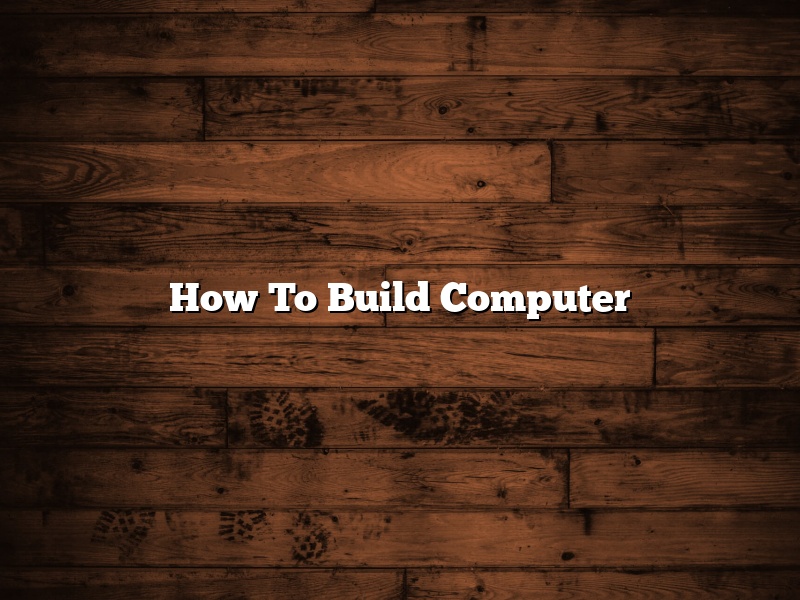A personal computer is a necessity for most people in the world, and for good reason. They offer a wealth of functionality and applications for users to take advantage of. The only problem is that not everyone knows how to build a computer.
Building a computer from scratch can be a daunting task, but it is also a very rewarding one. Not only do you get to choose the components that make up your computer, but you also get to learn a great deal about how they work together.
In this article, we will walk you through the process of building a computer from scratch. We will discuss the individual components that make up a PC, and we will also provide you with a step-by-step guide on how to put them all together.
So, without further ado, let’s get started!
The Components of a PC
A personal computer is made up of a number of individual components, each of which serves a specific purpose. We will discuss each of these components in detail below.
Motherboard
The motherboard is the central component of a PC. It is essentially the “heart” of the machine, and it is responsible for communicating with all of the other components.
The motherboard also contains the CPU socket, which is where the CPU is attached. It also has a number of slots for installing RAM, graphics cards, and other peripherals.
CPU
The CPU, or central processing unit, is the brain of the PC. It is responsible for performing all of the calculations required to run the system.
The CPU is a component that you will want to select carefully, as it is one of the most important components in the system. Be sure to get one that is compatible with the motherboard.
RAM
RAM, or random access memory, is used to store data and applications that are currently in use by the system. The more RAM you have, the more applications you can run simultaneously.
Most modern PCs come with at least 4GB of RAM, but you can go up to 16GB or more if you need more power. Make sure to get a RAM module that is compatible with your motherboard’s socket type.
Graphics Card
A graphics card is a specialized card that is used to render images and videos. It is an optional component, but it is recommended that you install one if you plan to do any gaming or graphics-intensive tasks.
There are a number of different graphics card manufacturers, so be sure to get one that is compatible with your motherboard’s slot type.
Storage
Storage is where your data is stored. There are a number of different types of storage, but the most common are hard drives and solid state drives.
Most PCs come with a hard drive pre-installed, but you can upgrade to a larger one or install a second one if you need more storage space. Solid state drives are becoming more and more popular due to their high performance and low power consumption.
The power supply is responsible for supplying power to the rest of the system. It is a critical component, so be sure to get one that is compatible with your motherboard and other components.
The power supply also comes with a number of connectors that are used to power different parts of the system. Be sure to match the connector type with the component it is meant to power.
Case
The case is the enclosure that holds all of the components of the PC. It is usually made of metal or plastic and comes in a variety of shapes and sizes.
When selecting a case, be sure to get one that is large enough to
Contents
Is it cheaper to build your own computer?
Is it cheaper to build your own computer?
This is a question that is asked frequently, and the answer is not always straightforward. There are a number of factors to consider when deciding whether to build your own computer or buy a pre-configured one.
The most obvious cost savings come when you build your own PC from scratch. You can find components online for much cheaper than you would pay for a pre-configured computer. However, there are also some hidden costs to consider. You need to have some technical knowledge to be able to put a PC together, and if you make a mistake you could end up with a computer that doesn’t work.
Another option is to buy a computer kit. This gives you all the components you need, and takes the guesswork out of building your own PC. However, kits can be more expensive than buying the components separately.
When it comes to software, there is no real advantage to building your own computer. Most software is available for both Macs and PCs, and most software updates are released for both platforms at the same time.
So is it cheaper to build your own computer? It depends on your individual circumstances. If you have the technical knowledge and you’re comfortable assembling a PC, then it is likely to be cheaper to build your own computer. If you’re not confident building a PC, then it might be cheaper to buy a pre-configured one.
How can I create my own computer?
There are a few ways that you can create your own computer. One way is to build your own computer from scratch. This can be a difficult process, but it can be rewarding. Alternatively, you can buy a pre-built computer and customize it to your needs. Finally, you can also buy a kit to build your own computer. This is the easiest way to create your own computer, and it is a great way to learn about the inner workings of a computer.
Is building your own computer easy?
Is building your own computer easy?
This is a question that many people ask, and the answer is it depends on your level of experience. If you are an experienced computer user, then building your own computer is likely to be easy for you. However, if you are new to computing, then building your own computer may be more difficult.
There are a number of things you need to consider when building a computer. The most important decision is choosing the right parts. You need to make sure that the parts you select are compatible with each other, and that they will work together to create a functioning computer.
If you are not sure which parts to choose, there are a number of online resources that can help. There are also many online forums where people can share their experiences and advice.
Once you have selected the parts you need, you need to assemble them. This can also be tricky, particularly if you are new to computing. There are a number of online guides that can help you with this process.
Overall, building your own computer is not difficult, but it can be tricky for beginners. If you are not sure what you are doing, it is best to seek advice from experienced computer users.
How do you build a PC step by step?
Building a PC can be a daunting task, but with this step-by-step guide, you’ll have your new computer up and running in no time.
First, you’ll need to gather the components you’ll need for your build. This includes the case, motherboard, CPU, RAM, graphics card, hard drive, and power supply.
Once you have all of your components, it’s time to start assembling your PC. Begin by installing the motherboard in the case. Next, install the CPU and RAM. Be sure to follow the instructions that came with your CPU, as improper installation can damage the chip.
Next, install the graphics card and hard drive. The graphics card goes into the PCI-E slot on the motherboard, and the hard drive attaches to the SATA connectors on the motherboard.
Finally, install the power supply and connect the power cables to the motherboard, graphics card, and hard drive.
Once your PC is assembled, it’s time to install the operating system. Follow the instructions that came with your OS to create a bootable disk or USB drive, and then install the OS.
You’re now ready to start using your new PC!
Is building a PC hard?
Is building a PC hard?
Building a PC can be a daunting task, but with a little preparation it can be a fun and rewarding experience. The first step is to decide which components you want to use. You’ll need a motherboard, CPU, RAM, hard drive, power supply, and case. You can find detailed specifications for each component on the manufacturer’s website.
The next step is to choose a build guide. There are many guides available online, but it’s important to choose one that is up-to-date and uses components that are compatible with each other. Once you have chosen a build guide, the next step is to gather all of the components and tools you will need.
The final step is to assemble the PC. This can be done by following the build guide step-by-step or by watching a video tutorial. It’s important to test the PC after assembly to make sure everything is working properly.
So, is building a PC hard? The answer is it depends. If you are familiar with computer hardware and have some experience assembling PCs, then the answer is probably no. However, if you are new to PC building, it may take a little longer to assemble your first PC. But with a little patience and perseverance, you’ll be up and running in no time.
What do I need to build a PC from scratch?
Building a PC from scratch can be a daunting task, but with the right components and a little bit of know-how, it can be a fun and rewarding experience. In this article, we’re going to walk you through everything you need to know in order to build your own PC.
The first step is to determine the type of PC you want to build. Do you want a gaming PC, a workstation, or a basic home PC? Once you’ve decided on a type, you need to select the components that will best suit your needs.
The most important component in any PC is the processor, so you’ll want to start there. AMD and Intel are the two main CPU manufacturers, and each has its own strengths and weaknesses. If you want a gaming PC, Intel processors are generally a better choice, while AMD processors are better for workstations. If you’re not sure which processor to choose, consult a PC builder or technician for advice.
Next, you’ll need to select a motherboard. The motherboard is the central component of the PC, and it determines which other components can be used. It’s important to select a motherboard that is compatible with the processor you’ve chosen.
After the motherboard, you’ll need to select a power supply. The power supply is responsible for supplying power to the PC, and it’s important to select one that is powerful enough for your needs. If you’re building a gaming PC, you’ll need a power supply that is at least 500 watts.
Then you’ll need to select a case. The case is the enclosure that holds all of the components of the PC. It’s important to select a case that is big enough to accommodate all of the components, and it’s also important to select a case that is compatible with the motherboard and power supply.
Next, you’ll need to select a graphics card. The graphics card is responsible for rendering the images on the screen, and it’s important to select one that is powerful enough for your needs. If you’re building a gaming PC, you’ll need a graphics card that is at least 4GB.
After the graphics card, you’ll need to select other components, such as the RAM, the storage, and the Operating System. It’s important to select components that are compatible with each other, and it’s also important to consult a PC builder or technician for advice.
Once you’ve selected all of the components, it’s time to put them all together. This can be done with a screwdriver and some basic knowledge of how to put a PC together. There are many guides available online that can walk you through the process.
Once the PC is assembled, you’ll need to install the Operating System. This can be done by downloading the installer from the manufacturer’s website and following the instructions.
Once the Operating System is installed, you’ll need to install the drivers for the components. These can be downloaded from the manufacturer’s website.
Once the drivers are installed, you’re ready to start using your PC. Be sure to consult the manufacturer’s website for instructions on how to use the components.
Can I make my own CPU?
There are a few different ways that you could go about making your own CPU. You could try to create a custom-made chip, or you could try to create a replica of an existing CPU.
Creating a custom-made chip is a very difficult process, and is not recommended for beginners. You would need to have a lot of experience in chip design and fabrication in order to create a chip that is capable of running a full operating system.
Creating a replica of an existing CPU is a bit easier, but it still requires a lot of skill and knowledge. You would need to be able to recreate the circuitry of the CPU, and you would also need to be able to write and compile the software that runs on the CPU.
If you are interested in making your own CPU, there are a few resources that you can use for help. There are a few online forums and websites that are dedicated to CPU fabrication, and there are also a few books that can teach you about the process.
Overall, making your own CPU is a difficult process, but it can be a lot of fun and it can also be a great learning experience. If you are interested in giving it a try, be sure to do your research and to take your time.