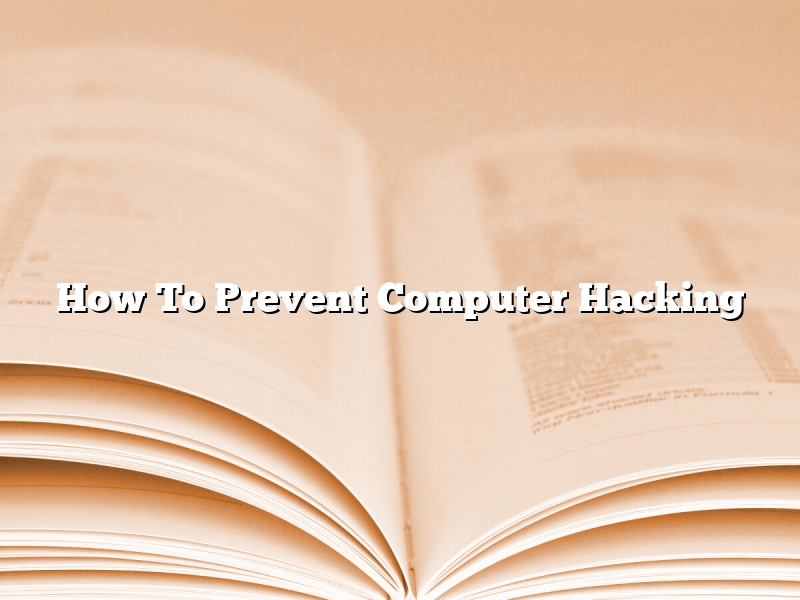If you’re like most people, you use your computer for everything from online banking to watching funny cat videos. So it’s important to make sure your computer is as secure as possible from hackers who want to steal your information.
Here are some tips for preventing computer hacking:
1. Install a firewall. A firewall is a piece of software that helps protect your computer from unauthorized access. There are many different firewall programs available, so be sure to choose one that is right for you.
2. Update your software regularly. Hackers are always looking for new ways to exploit vulnerabilities in software programs. So it’s important to make sure you have the latest updates installed.
3. Use strong passwords. A strong password is one that is difficult to guess. Be sure to use a combination of letters, numbers and symbols, and don’t use the same password for multiple accounts.
4. Install anti-virus software. Anti-virus software helps protect your computer from viruses and other types of malware. It’s important to keep your anti-virus software up-to-date so that it can detect and protect you from the latest threats.
5. Be careful what you download. Be careful about what files you download and open, especially if they are from unknown or untrustworthy sources. Cybercriminals often use malicious software to infect computers with viruses or spy on their users.
6. Be aware of phishing scams. Phishing scams are emails or websites that attempt to steal your personal information. Be sure to never provide your personal information to someone you don’t know or trust.
7. Use a secure browser extension. A secure browser extension is a tool that helps protect your online privacy and security. It helps to protect your passwords, credit card information and other sensitive data.
8. Stay informed. It’s important to stay informed about the latest security threats and how to protect yourself from them. There are many resources available, such as websites, blogs and newsletters, that can help you stay up-to-date.
following these tips will help keep your computer safe from hackers and malware. But remember, the best way to protect yourself is to be vigilant and always be aware of the risks.
Contents [hide]
What are the ways of preventing hacking?
There are many ways to prevent hacking, but some are more effective than others. One of the best ways to prevent hacking is to use strong passwords. A strong password is one that is long and includes a variety of different characters. You should also never use the same password for multiple accounts.
Another way to prevent hacking is to use security software. Security software can help protect your computer from malware and other threats. It can also help protect your personal information.
You can also prevent hacking by being careful about what you share online. Don’t share personal information like your address or your birthdate. And be careful about the websites you visit and the links you click on.
You can also prevent hacking by being aware of your surroundings. Don’t leave your computer or your phone unlocked when you’re not using them. And be careful about who you let borrow your devices.
Finally, you can prevent hacking by being vigilant. Stay up-to-date on the latest security threats and take steps to protect yourself.
How important is it to prevent computer hacking?
Computer hacking is a serious issue that can have a negative impact on both individuals and businesses. In order to protect yourself and your computer from hackers, it is important to understand the risks and take steps to prevent hacking.
Hackers can gain access to your computer in a number of ways, including through malware, phishing attacks, and social engineering. Once they have access, they can steal your personal information, passwords, and credit card numbers. They can also damage or destroy your computer files, or use your computer to launch attacks on other computers.
Fortunately, there are steps you can take to protect yourself from hackers. First, make sure you have up-to-date antivirus and anti-spyware software installed on your computer. You should also be careful about what you click on, and never open attachments or click links in emails from strangers. You should also create strong passwords and never use the same password for multiple accounts.
Finally, it is important to be aware of the signs that your computer has been hacked. If you notice that your computer is running slowly, or that your internet connection is not working properly, you may have been hacked. In these cases, you should disconnect your computer from the internet and contact your antivirus software provider for help.
By taking these steps, you can help protect yourself from computer hackers and keep your computer safe and secure.
Can hacking be stopped?
Can hacking be stopped? This is a question that has been asked for many years, and the answer is still not clear. Hackers are able to find ways to get past security measures, making it difficult to completely stop them. However, there are some things that can be done to help reduce the chances of a hacker getting into your system.
One of the best ways to protect your system from hackers is to use strong passwords. This means using a combination of letters, numbers, and symbols, and making sure the password is not something that can be easily guessed. You should also change your passwords regularly, and not use the same password for multiple accounts.
Another way to protect your system is to install a firewall. A firewall is a program that helps keep unauthorized users from accessing your computer. It can be used to block hackers from accessing your system, and can also be used to block spam and malware.
You should also keep your software up to date. Hackers often exploit vulnerabilities in outdated software, so by keeping your software up to date, you can help reduce your chances of being hacked.
While it is not possible to completely stop hackers, there are steps you can take to help protect your system. By using strong passwords, installing a firewall, and keeping your software up to date, you can make it more difficult for hackers to gain access to your computer.
How will you protect your computer?
There are many ways that you can protect your computer from unwanted access and theft. Here are a few tips to help you keep your computer safe:
1. password protect your computer – This is the first and most basic step in protecting your computer. Make sure to use a strong password that is not easily guessed.
2. use a firewall – A firewall can help protect your computer from unauthorized access from the internet.
3. install antivirus software – Antivirus software can help protect your computer from viruses and other malware.
4. install malware removal software – Malware removal software can help you remove any malware that may have been installed on your computer.
5. use a secure browser – Make sure to use a secure browser when accessing sensitive information online.
6. use a secure Wi-Fi network – When using public Wi-Fi networks, be sure to use a secure network connection.
7. keep your software up to date – Make sure to keep your software up to date, including your operating system, web browser, and antivirus software.
8. be careful what you download – Be careful when downloading files from the internet, as they may contain malware.
9. back up your data – Back up your data regularly to a secure location, such as an external hard drive.
10. use a tracking device – If your computer is stolen, you can use a tracking device to help locate it.
How do hackers get into your computer?
There are many ways that hackers can get into your computer, but some of the most common methods are through phishing emails, malware, and ransomware.
Phishing emails are emails that appear to be from a trusted source, but are actually sent by hackers in order to steal your information. These emails often contain links or attachments that, if clicked on or opened, will install malware or ransomware on your computer.
Malware is software that is designed to harm your computer or steal your information. It can be installed on your computer in many ways, including through phishing emails, infected websites, and infected files. Ransomware is a type of malware that encrypts your files and then demands a ransom payment in order to decrypt them.
There are also many ways that hackers can get into your computer without you even knowing it. One common method is through vulnerabilities in your computer’s software or hardware. These vulnerabilities can be exploited by hackers to install malware or ransomware on your computer or to gain access to your personal information.
Another common way for hackers to get into your computer is through USB drives. USB drives can be infected with malware or ransomware, and when they are plugged into your computer, the malware will automatically install and start running.
To protect your computer from hackers, you should always be careful when opening emails, clicking on links, and downloading files. You should also make sure that your computer’s software and hardware are up to date and that you have a good antivirus program installed.
How do you keep data safe and secure?
There are many ways to keep your data safe and secure. Here are some tips:
1. Use a strong password.
Your password should be at least 8 characters long and include a mix of letters, numbers, and symbols.
2. Don’t use the same password for multiple accounts.
If someone gains access to your password, they could potentially access all of your accounts.
3. Use a password manager.
A password manager can help you create and manage strong passwords for all of your accounts.
4. Use two-factor authentication.
Two-factor authentication adds an extra layer of security to your accounts by requiring you to provide two pieces of information before you can log in.
5. Install antivirus software.
Antivirus software can help protect your computer from malware and other online threats.
6. Keep your software up to date.
Make sure you install the latest updates for your software, as they often include security patches.
7. Be vigilant about phishing scams.
Phishing scams are emails or websites that attempt to steal your personal information. Be wary of any emails or websites that ask for your personal information, and never enter your information into a website that you don’t trust.
8. Use a firewall.
A firewall helps protect your computer from unauthorized access.
9. Be careful what you share online.
Be careful about what you share online, as it can be used to exploit your personal information.
10. Use a shredder.
Shredding your documents helps protect your personal information from identity theft.
What is the best protection against hackers?
What is the best protection against hackers?
This is a difficult question to answer as there is no one silver bullet that will protect you from all hackers. Different attacks require different defenses, so the best protection against hackers will vary depending on your situation. However, there are some general tips that can help you protect yourself from most hacker attacks.
One of the most important things you can do is to keep your computer software up to date. Hackers often exploit vulnerabilities in outdated software, so keeping your software up to date is one of the best ways to protect yourself from these attacks.
You should also be careful about what information you share online. Hackers can use this information to exploit your passwords and other sensitive data. It is important to be aware of how much information you are sharing and to be careful about what websites you are visiting.
You should also use strong passwords and two-factor authentication whenever possible. These measures can help protect your account from hackers who may try to steal your password.
Finally, it is important to be aware of the signs of a hacker attack. If you notice that your computer is behaving strangely or that your data has been compromised, you should report it to your IT department immediately. By being aware of the signs of a hacker attack, you can help protect yourself and your company from these dangerous threats.