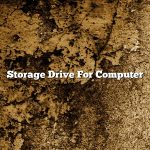A computer’s storage is where data is kept. Data can be anything from a document you are writing to the operating system that runs your computer. Storage comes in two varieties: primary and secondary.
Primary storage is where the computer’s operating system and applications are kept. This is also where data is kept when it is in use. The most common type of primary storage is random access memory, or RAM. Secondary storage is where data is kept when it is not in use. The most common type of secondary storage is a hard drive.
RAM is a type of primary storage that is used to store data that is in use. When you turn on your computer, the operating system and applications are loaded into RAM. This allows them to be accessed quickly. When you close an application, the data that was in RAM is written to your computer’s hard drive. This makes room for other applications to be loaded into RAM.
A hard drive is a type of secondary storage that is used to store data that is not in use. When you save a document, the data is written to your computer’s hard drive. When you delete a document, the data is deleted from your computer’s hard drive. Hard drives come in a variety of sizes, from a few gigabytes to several terabytes.
There are two types of hard drives: spinning hard drives and solid-state drives. Spinning hard drives are the most common type of hard drive. They are called spinning hard drives because the disk that stores the data rotates. Solid-state drives are a newer type of hard drive. They are called solid-state drives because the disk that stores the data does not rotate. Solid-state drives are faster and consume less power than spinning hard drives.
There are two factors that affect a hard drive’s performance: the size of the hard drive and the speed of the hard drive. The size of the hard drive affects the amount of data that can be stored on the hard drive. The speed of the hard drive affects the time it takes to read and write data to the hard drive.
The size of a hard drive is measured in gigabytes (GB), terabytes (TB), or petabytes (PB). 1GB is equal to 1,024MB, 1TB is equal to 1,024GB, and 1PB is equal to 1,024TB. The speed of a hard drive is measured in rotations per minute (rpm). The higher the rpm, the faster the hard drive is.
There are two types of hard drives: internal and external. Internal hard drives are installed in the computer’s case. External hard drives are attached to the computer with a cable. External hard drives are a great way to backup your data.
There are two types of external hard drives: portable hard drives and solid-state drives. Portable hard drives are the most common type of external hard drive. They are small and lightweight, and they can be powered by the computer’s USB port. Solid-state drives are a newer type of external hard drive. They are expensive, but they are faster and consume less power than portable hard drives.
There are three ways to backup your data: using a backup program, using a cloud service, or using an external hard drive. A backup program is a program that copies your data to another location. A cloud service is a service that stores your data on a remote server. An external hard drive is a hard drive that you attach to your computer.
Contents
What are the 3 types of storage?
There are three types of storage: short-term, long-term, and permanent.
Short-term storage is used to temporarily store data, usually for a period of less than a year. This type of storage is often used for things like school projects or work files that need to be accessed on a regular basis.
Long-term storage is used to store data that is not needed on a regular basis, but needs to be kept for a longer period of time. This type of storage is typically used for things like medical records or tax documents.
Permanent storage is used to store data that is never or rarely accessed. This type of storage is typically used for things like old photos or home videos.
What are 4 types of storage devices?
There are many different types of storage devices on the market, but here are four of the most common:
1. USB Flash Drives
USB flash drives are small, portable devices that plug into a computer’s USB port. They are typically used to store and transfer files, but some models can also be used to run programs.
2. Hard Disk Drives
Hard disk drives (HDDs) are the standard storage devices for computers. They are usually housed in a rectangular box that sits on or near the computer’s motherboard.
3. Solid State Drives
Solid state drives (SSDs) are a newer type of storage device that are faster and more reliable than HDDs. They are also more expensive.
4. Optical Drives
Optical drives are used to read and write data on CDs and DVDs. Some newer computers do not come with optical drives, but they can be added as an external peripheral.
Why is storage important in computer?
Storage is an important component in a computer system. Storage devices allow a computer to store data and programs for future use. Storage devices come in a variety of forms, including hard drives, optical discs, and flash memory.
One of the main benefits of storage is that it allows users to keep data and programs separate. This can be helpful in a number of ways. For example, if a user wants to keep a program and its associated data files separate, they can store the program on the computer’s hard drive and the data files on an optical disc or flash drive. This can also be helpful if a user wants to keep a backup of their data. By storing the data on a separate storage device, the user can make sure that their data is safe in the event that their computer’s hard drive fails.
Storage is also important for performance reasons. By storing frequently used data and programs on a fast storage device, such as a hard drive, the computer can access the data more quickly. This can help to improve the overall performance of the system.
Storage is an important part of any computer system and can provide a number of benefits to users.
Is RAM internal storage?
RAM (random-access memory) is a type of computer storage that can be accessed randomly; that is, any byte of information can be retrieved without touching the preceding bytes. RAM is usually associated with the main memory of a computer, which is used to store the operating system, application programs and user data.
RAM is volatile, which means that the data is not permanently stored and will be lost when the power is turned off. However, many computers include a small amount of nonvolatile RAM, which is used to store data that needs to be retained when the power is turned off.
RAM is not the only type of computer storage. Hard disks, flash drives and optical discs are all common types of storage devices. However, RAM is the only type of storage that can be accessed randomly. This makes it ideal for storing the operating system and application programs, which need to be accessed quickly and frequently.
What is storage device of computer?
A storage device is a computer hardware component that can store digital information. The three most common storage devices are hard drives, solid-state drives, and optical discs. Hard drives are the most common type of storage device, and they are usually housed in a drive bay on the front of the computer case. Solid-state drives are newer than hard drives, and they are becoming more common because they are faster and more efficient. Optical discs, such as DVDs and Blu-rays, are used to store large amounts of data.
Is RAM a storage device?
Storage devices are those that store digital data. This data can be anything from a simple text document to a high-resolution photo. Storage devices come in all shapes and sizes, from tiny thumb drives to large-scale enterprise storage arrays.
One of the most common types of storage devices is the hard drive. A hard drive is a device that uses spinning disks to store digital data. Hard drives are slow, bulky, and expensive, but they offer a large amount of storage space.
Another type of storage device is the flash drive. A flash drive is a small, portable device that uses flash memory to store data. Flash drives are fast, lightweight, and inexpensive, but they offer limited storage space.
RAM is a type of storage device that is commonly used in computers. RAM stands for random-access memory. RAM is a volatile memory, which means that it loses its data when power is removed. RAM is used to store data that is currently being accessed by the computer. When the computer is turned off, the data in RAM is lost.
Some people mistakenly believe that RAM is a type of hard drive. RAM is not a hard drive. Hard drives use spinning disks to store data, while RAM uses electronic memory chips. Hard drives are slow, while RAM is fast. Hard drives are expensive, while RAM is relatively cheap.
Overall, RAM is a type of storage device that is commonly used in computers. RAM is fast, lightweight, and inexpensive, but it loses its data when power is removed. Hard drives are slow, bulky, and expensive, but they offer a large amount of storage space.
What is the main storage device of a computer?
The main storage device of a computer is the device where the computer stores its operating system, installed programs, and user data. This can be a hard drive, a solid-state drive, or a removable storage device such as a USB flash drive.
The hard drive is the traditional storage device for a computer. It is a metal platter that stores data on a magnetic coating. The hard drive is located inside the computer case and is accessed through a connector on the motherboard.
A solid-state drive is a newer type of storage device that uses microchips rather than magnetic platters. This makes it faster and more reliable than a hard drive. Solid-state drives are more expensive than hard drives, but they are becoming more popular due to their speed and durability.
Removable storage devices such as USB flash drives are used to store data that needs to be accessed quickly. They are also used to transfer data between computers.