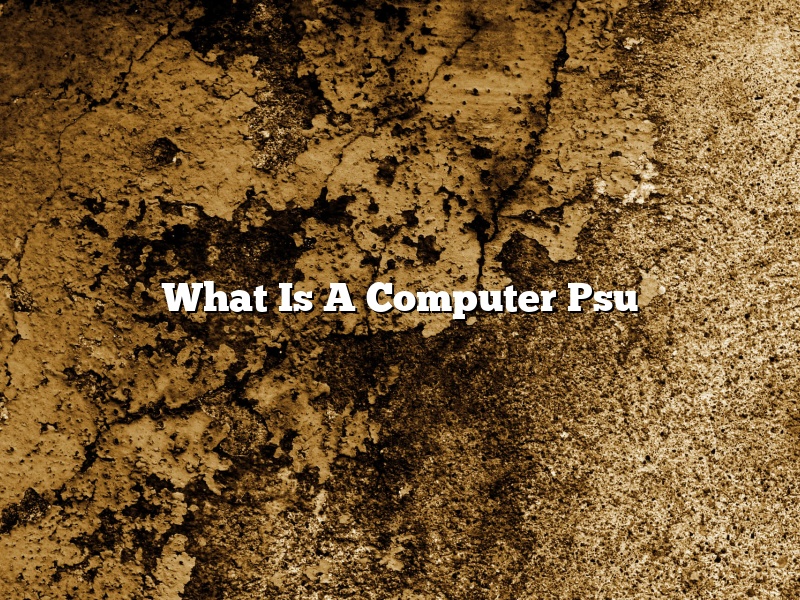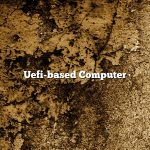A computer PSU, or power supply unit, is an essential component of a computer. It is responsible for supplying power to all the components of the computer. The PSU converts AC power from the wall socket into the DC power that the computer components require.
The quality of the PSU is important for the stability and performance of the computer. A good PSU can provide a stable supply of power to the computer, even under heavy load. It can also help to protect the computer from power surges and other electrical problems.
A bad PSU, on the other hand, can cause the computer to crash, or even damage the components. It is therefore important to choose a high quality PSU when building or upgrading a computer.
There are a number of factors to consider when choosing a PSU. The most important of these is the wattage. The PSU must be able to provide enough power to the computer’s components. It is also important to choose a PSU that is compatible with the motherboard and other components.
Finally, it is important to choose a PSU that is well-built and reliable. There are a number of different brands available, and not all of them are equal in quality. It is therefore important to do some research before buying a PSU.
A computer PSU is an essential component of a computer. It is responsible for supplying power to all the components of the computer, and must be chosen carefully to ensure the stability and performance of the computer.
Contents
What does a computer PSU do?
A computer power supply unit, or PSU, is an electronic device that provides power to a computer. It converts alternating current (AC) to direct current (DC) and regulates voltage. A PSU also includes a number of connectors that allow it to connect to the computer case, motherboard, and other components.
The most important function of a PSU is to convert AC to DC. This is necessary because computers use DC power to function. The AC power from the wall outlet is converted to DC power by the PSU, and then distributed to the computer’s components.
A PSU also regulates voltage. This is important because the voltage supplied to a computer can vary depending on the electrical current available in the area. A PSU ensures that the computer receives a consistent voltage, even if the current varies.
A PSU also includes a number of connectors that allow it to connect to the computer case, motherboard, and other components. The connectors include the following:
– 24-pin connector: This connector is used to connect the PSU to the motherboard.
– 4-pin connector: This connector is used to connect the motherboard to the CPU.
– 6-pin connector: This connector is used to connect the motherboard to the graphics card.
– 8-pin connector: This connector is used to connect the motherboard to the CPU.
– Molex connector: This connector is used to connect the PSU to the hard drive.
– SATA connector: This connector is used to connect the PSU to the SATA drive.
– Floppy connector: This connector is used to connect the PSU to the floppy drive.
What is a PSU and why is it needed?
A PSU, or power supply unit, is an electronic device that supplies power to a computer system. It is needed to convert the AC voltage from the wall outlet into the DC voltage that the computer system requires. A PSU is an important part of a computer system and should be chosen carefully, as a poor quality PSU can lead to system instability or even damage.
There are a variety of different PSU designs on the market, but all of them have the same basic function – to convert AC to DC. The most common type of PSU is the ATX form factor, which is used in most desktop computers. Other form factors include the mini-ATX, micro-ATX, FlexATX, and the BTX.
When choosing a PSU, it is important to make sure that it has the correct wattage to meet the requirements of the computer system. A PSU that is too weak will not be able to provide enough power to the system, while a PSU that is too powerful can lead to system instability. It is also important to make sure that the PSU is of good quality, as a poor quality PSU can lead to premature failure of the computer system.
Where is PSU located in computer?
A personal computer, commonly called a PC, is a desktop, laptop, or tablet computer that is personal to an individual. All PCs have a central processing unit (CPU), random access memory (RAM), a hard disk drive (HDD), and a graphics processing unit (GPU).
The power supply unit (PSU) is a component of a personal computer that provides power to the other components. The PSU is usually a metal box that sits on the floor underneath the computer. The PSU has a power cord that plugs into an electrical outlet and a series of connectors that plug into the motherboard, the CPU, the RAM, and the HDD.
The power supply converts AC power from the electrical outlet into DC power that the other computer components require. The power supply also regulates the voltage to the correct level for the components.
The power supply is an important component of a personal computer. If the power supply fails, the other computer components will not function.
Is PSU same as power supply?
In computing and electronic systems, a power supply is a device that supplies electrical power to an attached load. The primary function of a power supply is to convert one form of energy to another and, as a result, power supplies are often considered as a source of electrical energy.
A power supply may be a dedicated unit designed to be used with a specific type of device or it may be an off-the-shelf, general-purpose unit that is adaptable to many different devices. In the latter case, a power supply may be used with a variety of devices that require different voltages and currents.
The terms power supply and power adapter are often used interchangeably, but there is a subtle difference. A power adapter is a power supply that is designed to be used with a specific device. A power supply, on the other hand, is a more general term that refers to any device that supplies electrical power.
So, what is a PSU?
A PSU, or power supply unit, is the component of a computer that supplies power to the other components. It converts AC power from the wall to DC power that the computer can use. The PSU attaches to the motherboard and plugs into the wall.
Most computers come with a built-in PSU, but some require a separate PSU. If you are building a computer or replacing the PSU in an existing computer, you need to make sure that the new PSU is compatible with the motherboard and other components.
The voltage and amperage of a PSU are important factors to consider when choosing a new PSU. The voltage must be the same as or greater than the voltage of the motherboard and the amperage must be greater than the maximum amperage of the devices that will be plugged into the PSU.
One of the most important features of a PSU is its efficiency rating. The efficiency rating is a measure of how much power is lost as heat when the PSU converts AC power to DC power. A PSU with a high efficiency rating will lose less power as heat, which means that it will produce less noise and be less likely to overheat.
So, is PSU the same as power supply?
In short, yes, PSU and power supply are the same thing.
How do I know what PSU I need?
When it comes to picking the right power supply unit (PSU) for your needs, there are a few things you need to take into account. In this article, we will walk you through the process of choosing the right PSU for your system.
One of the most important factors to consider when choosing a PSU is the wattage. The wattage is the amount of power that the PSU can output, and it is important to choose a PSU that has enough wattage to support your system. In general, you should aim for a PSU that has at least 50-100 watts more than the total wattage of all the devices you plan to connect to it.
Another factor to consider is the type of power connector that the PSU uses. The most common type of connector is the ATX connector, which is used by most desktop computers. Some PSUs also use the EPS12V connector, which is used by high-end desktop computers and servers. If you are not sure which type of connector your system uses, you can consult your system’s manual or the manufacturer’s website.
Another thing to keep in mind is the amount of noise that the PSU makes. Some PSUs are very loud, while others are practically silent. If you are looking for a quiet PSU, be sure to read the reviews to find one that is quiet.
Finally, it is important to make sure that the PSU is compatible with your motherboard. Most PSUs use the standard ATX form factor, but there are a few exceptions. If you are not sure whether or not the PSU is compatible with your motherboard, you can consult your motherboard’s manual or the manufacturer’s website.
So, how do you know what PSU you need? The best way to determine the wattage you need is to consult your system’s manual or the manufacturer’s website. The type of power connector that your system uses is also important to consider. Finally, you should make sure that the PSU is compatible with your motherboard.
Which PSU is best for gaming?
A power supply unit (PSU) is an essential component for any gaming PC. It supplies power to the system and components, and it’s important to choose a high-quality PSU if you want your gaming experience to be as smooth and glitch-free as possible.
So, which PSU is best for gaming? It depends on your specific needs and budget. Here are a few things to consider when choosing a PSU for your gaming PC:
1. The wattage of the PSU.
This is the most important factor to consider when choosing a PSU. The wattage tells you how much power the PSU can deliver to your system. A PSU with a higher wattage can provide more power to your components, which means they’ll run more smoothly and be less likely to experience glitches or crashes.
When choosing a PSU, make sure to choose one with a wattage that’s high enough to support your system’s components. If you’re not sure how much power your components need, consult the manufacturer’s specifications or consult a gaming PC builder to get a custom recommendation.
2. The type of PSU.
There are two types of PSUs: linear and switching. Linear PSUs are more common and less expensive, but they can be less efficient and generate more heat than switching PSUs. Switching PSUs are more expensive, but they’re more efficient and generate less heat.
If you’re looking for a high-quality PSU that will run cool and efficient, you should choose a switching PSU. However, if you’re on a budget, a linear PSU will still do the job.
3. The brand of PSU.
Not all PSU brands are created equal. Some brands are known for their high-quality, reliable PSUs, while others are known for their low-quality, unreliable products.
When choosing a PSU, be sure to do your research and read reviews to find a brand that you can trust.
4. The warranty.
Most high-quality PSUs come with a warranty, so be sure to check the warranty terms before you make your purchase. A good PSU should come with a warranty of at least five years.
When choosing a PSU for your gaming PC, be sure to consider the wattage, type, brand, and warranty. This will help you choose a PSU that will provide you with the best gaming experience possible.
What are the 3 types of computer power supply?
There are three types of computer power supplies: ATX, BTX, and LPX.
The ATX power supply is the most common type. It is a square-shaped supply that measures 5.9 by 3.4 inches. The ATX supply has a 20 or 24-pin connector that plugs into the motherboard.
The BTX power supply is a newer type that is designed to better cool the components inside the computer. It is a taller, thinner supply that measures 6.7 by 3.4 inches. The BTX supply has a 24-pin connector that plugs into the motherboard.
The LPX power supply is an older type that is designed for use in desktop computers. It is a rectangular supply that measures 5.5 by 3.0 inches. The LPX supply has a 16-pin connector that plugs into the motherboard.