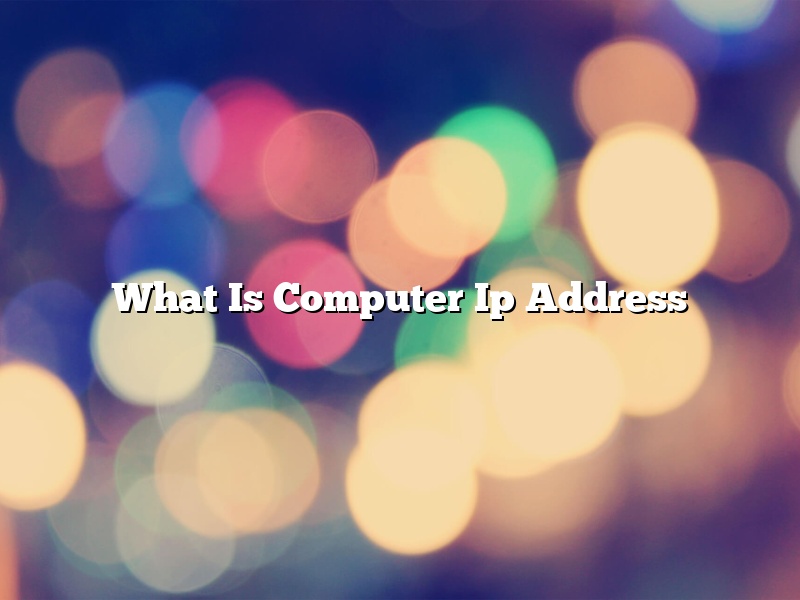What Is A Computer Ip Address?
An internet protocol address (IP address) is a unique number that is assigned to a computer or other device that is connected to a network. IP addresses are used to identify devices on a network so that data can be routed to and from them.
IP addresses are composed of four numbers, separated by periods, and can range in value from 0 to 255. For example, the IP address 192.168.1.1 is made up of the numbers 192, 168, 1, and 1.
The primary purpose of IP addresses is to identify devices on a network so that data can be routed to and from them. IP addresses are assigned to devices by their internet service providers (ISPs), and can be either static or dynamic.
Static IP addresses are assigned to devices permanently, while dynamic IP addresses are assigned temporarily and can change from time to time. Most home and small office networks use dynamic IP addresses, while large businesses and organizations typically use static IP addresses.
IP addresses are also used to route traffic to the correct destination. For example, when you visit a website, your computer’s IP address is used to route the traffic from the website to your computer.
The way in which IP addresses are used to route traffic can also be used to protect a computer or other device from unauthorized access. By blocking traffic from certain IP addresses, a network administrator can help to prevent unauthorized users from accessing a network.
IP addresses can also be used to track the activity of devices on a network. By monitoring the IP addresses that are accessing a network, network administrators can better understand the activity that is taking place on their networks.
IP addresses are an important part of networking and are used in a variety of ways to identify and route traffic to devices on a network.
Contents [hide]
How do I find my computer’s IP address?
There are a few different ways to find your computer’s IP address, depending on what type of device you are using.
For Windows PC users:
1. Open the Command Prompt by pressing the Windows key + R, then typing “cmd” and hitting Enter.
2. In the Command Prompt, type “ipconfig” and hit Enter. Your computer’s IP address will be listed next to “IPv4 Address.”
For Mac users:
1. Open the Finder by pressing the Command+F keys.
2. In the Finder, select “Go” from the top menu bar, then select “Utilities.”
3. Double-click the “Terminal” application.
4. In the Terminal, type “ifconfig” and hit Enter. Your computer’s IP address will be listed next to “inet addr.”
For Linux users:
1. Open a Terminal window by pressing Ctrl+Alt+T.
2. Type “ip addr show” and hit Enter. Your computer’s IP address will be listed next to “inet addr.”
What is IP address with example?
An internet protocol (IP) address is a unique identifier assigned to devices participating in a computer network using the internet protocol. IP addresses are usually written as four numbers separated by periods, for example, 192.168.1.1.
IP addresses are assigned to hosts, routers, and other devices on a network by the network administrator. IP addresses are used to route data packets between hosts and routers on a network.
In a small home network, the network administrator might assign IP addresses to all of the hosts on the network. In a large corporate network, the network administrator might assign a block of IP addresses to a router, and then assign IP addresses from that block to the hosts on the network.
IP addresses are assigned to devices using the internet protocol. The internet protocol is a suite of networking protocols that includes the transmission control protocol (TCP) and the internet protocol (IP). TCP is responsible for ensuring that data is delivered to the correct host on the network, and IP is responsible for addressing packets of data to the correct host on the network.
When a device on a network sends a packet of data, the IP address of the sending device is included in the packet. The IP address of the receiving device is included in the packet when the data is received.
IP addresses are assigned to devices using the internet protocol. The internet protocol is a suite of networking protocols that includes the transmission control protocol (TCP) and the internet protocol (IP). TCP is responsible for ensuring that data is delivered to the correct host on the network, and IP is responsible for addressing packets of data to the correct host on the network.
When a device on a network sends a packet of data, the IP address of the sending device is included in the packet. The IP address of the receiving device is included in the packet when the data is received.
A device’s IP address can be used to determine the physical location of the device. IP addresses are assigned to devices by their network administrator. The network administrator can use the IP address to determine the physical location of the device.
Most IP addresses are assigned to hosts and routers on a network. IP addresses are not assigned to applications, services, or protocols.
IP addresses are not assigned to devices for a specific duration. IP addresses are assigned to devices permanently or temporarily, depending on the needs of the network administrator.
IP addresses are not assigned to devices for a specific duration. IP addresses are assigned to devices permanently or temporarily, depending on the needs of the network administrator.
IP addresses are not assigned to devices for a specific duration. IP addresses are assigned to devices permanently or temporarily, depending on the needs of the network administrator.
IP addresses are not assigned to devices for a specific duration. IP addresses are assigned to devices permanently or temporarily, depending on the needs of the network administrator.
IP addresses are not assigned to devices for a specific duration. IP addresses are assigned to devices permanently or temporarily, depending on the needs of the network administrator.
What is IP address and how it works?
IP address is a unique identifier assigned to every device that connects to the internet. It is a numerical address that is used to route packets of data between devices.
IP addresses are assigned by regional internet registries (RIRs) in blocks of consecutive numbers. The RIRs allocate addresses to internet service providers (ISPs), who in turn assign them to customers.
IP addresses are assigned to devices, not people. So, if you have two devices connected to the internet, each will have its own unique IP address.
IP addresses can be static or dynamic. Static IP addresses are assigned permanently to a device, while dynamic IP addresses are assigned temporarily and can change from time to time.
How IP addresses work
When you connect to the internet, your device is assigned an IP address by your ISP. This IP address is then used to route packets of data between your device and the websites you visit.
When you type a website address into your browser, your device sends a request for information to the website’s servers. The servers then send back the requested information, which is routed back to your device through the IP address assigned to you by your ISP.
If you want to view the IP address assigned to your device, you can open a command prompt and type “ipconfig”. This will display a list of all the IP addresses assigned to your device, both static and dynamic.
What is IP address in simple words?
An IP address (Internet Protocol address) is a unique address that is assigned to devices that are connected to the internet. It is used to identify and communicate with devices on a network. An IP address is made up of four numbers separated by periods, for example, 192.168.0.1.
How do I find a device by IP address?
There are a few different ways to find a device by IP address. One way is to use the ARP command. ARP stands for Address Resolution Protocol. To use the ARP command, you first need to open a command prompt. Then, type in the following command:
arp -a
This will list all of the devices that are connected to your network. Another way to find a device by IP address is to use the ping command. To use the ping command, you first need to open a command prompt. Then, type in the following command:
ping 192.168.1.1
This will ping the IP address 192.168.1.1. If the device is connected to the network, it will respond with a message.
How do I find out someone’s IP address?
There are a few different ways that you can find out someone’s IP address. One way is to use a website like whatismyip.com, which will show you the IP address of the website that you are visiting. Another way is to use a tool like ipconfig on Windows or ifconfig on Mac, which will show you the IP address of your computer.
Can IP address reveal location?
Can IP address reveal location?
The answer to this question is both yes and no. In some cases, an IP address can reveal the exact location of a person or device. However, there are also cases where it cannot.
An IP address is a unique identifier that is assigned to every device that connects to the internet. It is a series of numbers that is used to route data to and from the device. Most IP addresses are assigned by internet service providers (ISPs), and they can often be used to track the location of a person or device.
However, there are some cases where an IP address cannot be used to track a person or device. For example, if a person is using a VPN or Tor to connect to the internet, their IP address will not be revealing their location. Additionally, if a person is using a public Wi-Fi network, their IP address may not be revealing their location. This is because the IP address is not associated with a specific person or device, but rather with the Wi-Fi network itself.