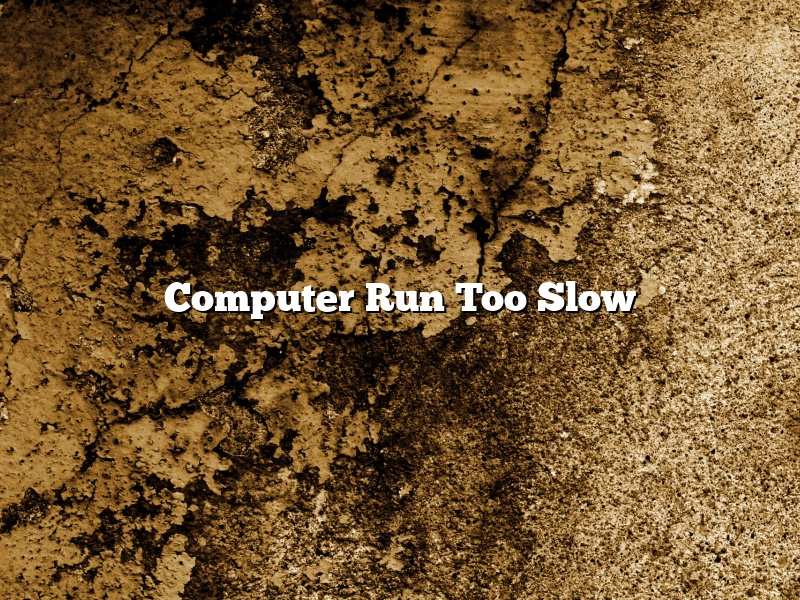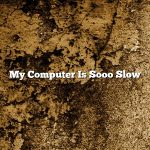Computer running too slow is a common problem that can be caused by a variety of factors, from outdated hardware to malware infections. In this article, we’ll take a look at some of the most common causes of a slow computer and offer tips on how to fix the problem.
One of the most common causes of a slow computer is a lack of memory (RAM). If your computer is more than a few years old, it may not have enough RAM to run the latest version of Windows. One way to determine if this is the case is to open the Task Manager and look at the amount of memory being used by each program. If you find that one or more programs are using a lot of memory, you may need to add more RAM to your computer.
Another common cause of a slow computer is a lack of hard drive space. If your computer is running out of space, it may take a long time to load programs or save files. To free up space on your hard drive, you can delete old files, move files to a USB drive or an external hard drive, or install a new hard drive.
One other common cause of a slow computer is a malware infection. If your computer is running slowly and you can’t seem to fix the problem, it may be because you have a malware infection. To check for a malware infection, you can use a malware removal tool such as Malwarebytes or Spybot Search and Destroy. If you find that you have a malware infection, you can remove it using the tool’s instructions.
If your computer is running slowly and you can’t seem to fix the problem, there are a few things you can do to try to speed it up. One thing you can do is to disable or uninstall programs that you don’t use often. Another thing you can do is to defragment your hard drive. To defragment your hard drive, you can use a tool such as the built-in Windows tool or a third-party tool such as Defraggler. You can also try to clean up your disk by deleting unnecessary files and folders.
If you’re still having problems with a slow computer, you may want to consider upgrading your hardware. If your computer is more than a few years old, it may not have the hardware to run the latest version of Windows. You can upgrade your computer’s hardware by adding more memory, installing a new hard drive, or upgrading your processor.
If you’re having problems with a slow computer, there are a number of things you can do to try to fix the problem. The first thing you should do is to check the amount of memory being used by each program. If you find that one or more programs are using a lot of memory, you may need to add more RAM to your computer. You can also check the amount of hard drive space available on your computer and delete old files to free up space. If you’re still having problems, you can try to defragment your hard drive or clean up your disk. If you’re still having problems after trying these things, you may want to consider upgrading your hardware.
Contents
- 1 How do you fix a computer that is running very slow?
- 2 Why is my PC running so slowly?
- 3 How do I find out what is slowing down my computer?
- 4 How do you clean up computer to make it run faster?
- 5 How do I clean my PC to make it run faster?
- 6 How do I make computer run faster?
- 7 Why is my computer so slow all of a sudden Windows 10?
How do you fix a computer that is running very slow?
Are you experiencing a slow computer? It can be frustrating when your device isn’t performing as it should. In this article, we will outline some tips to help speed up your computer.
One thing you can do is to check how much storage space you have available. If your computer is running low on available storage, it can cause a slowdown. You can free up some space by deleting unneeded files or moving them to an external drive.
You can also try disabling unnecessary startup programs. Many programs launch when you start your computer, and these can slow it down. To disable a program, go to the Startup tab in the Task Manager and disable it.
Another thing you can do is to run a disk cleanup. This will remove unnecessary files from your hard drive and free up space. To run a disk cleanup, open the Disk Cleanup tool and select the disk you want to clean. Click the “Clean up system files” button and wait for the process to finish.
If your computer is still running slow, you may need to perform a factory reset. This will restore your computer to its default settings. To do this, open the Settings app and select “Update & security”. Select the “Recovery” tab and click the “Get started” button. Follow the instructions on the screen to restore your computer.
If you’re still having trouble fixing your slow computer, you may need to take it to a technician for repair.
Why is my PC running so slowly?
PCs are notorious for running slowly over time, but there are many reasons why your PC might be running slowly right now. In this article, we’ll take a look at some of the most common reasons why your PC might be running slowly and offer some tips on how to fix them.
One of the most common reasons for a PC running slowly is a lack of storage space. When your PC’s hard drive is full, it has to work harder to find and open files, which can cause your PC to run more slowly. One way to free up some space on your PC is to delete old files that you no longer need. Another way to free up space is to invest in a larger hard drive.
Another common reason for a PC running slowly is a lack of RAM. When your PC doesn’t have enough RAM, it has to use your hard drive as virtual memory, which can cause your PC to run more slowly. One way to increase the amount of RAM on your PC is to upgrade your current RAM modules or install additional RAM modules.
A third common reason for a PC running slowly is a lack of CPU power. When your PC’s CPU is overloaded, it can’t perform tasks as quickly as it should, which can cause your PC to run more slowly. One way to give your PC’s CPU a performance boost is to upgrade to a faster CPU.
Finally, a fourth common reason for a PC running slowly is a lack of antivirus protection. When your PC doesn’t have antivirus protection, it’s more vulnerable to malware and viruses, which can cause your PC to run more slowly. One way to protect your PC from malware and viruses is to install an antivirus program.
If your PC is running slowly, there are many ways to speed it up. By following the tips in this article, you can help your PC run faster and smoother.
How do I find out what is slowing down my computer?
Computers are amazing pieces of technology, but they can also be frustratingly slow at times. If your computer has been running slowly, there may be something on your system that is slowing it down. In this article, we will discuss how you can find out what is slowing down your computer and how to fix the issue.
One of the best ways to find out what is causing your computer to run slowly is to use a tool called a “disk analyzer”. There are a number of different disk analyzers available, but one of the most popular is a tool called “Duplicate Finder”. Duplicate Finder can be downloaded for free from the App Store.
Once you have installed Duplicate Finder, open it and click on the “Analyze” tab. Duplicate Finder will then scan your computer for files that are taking up a lot of space. It will also show you the size of each file and how many duplicates of each file are on your system.
If you see a lot of duplicates of a particular file, you can delete them to free up space on your computer. However, be careful not to delete any files that you need. If you are not sure whether you should delete a file, you can always consult a trusted friend or expert.
If you do not see any duplicates of a particular file, that does not mean that the file is not slowing down your computer. It may just mean that the file is taking up a small amount of space on your system. In this case, you can try deleting the file to see if your computer speeds up.
If you are still having trouble finding out what is slowing down your computer, you can try using a program called “Activity Monitor”. Activity Monitor can be found in the “Applications” folder on your Mac.
Activity Monitor will show you all of the programs that are currently running on your computer. It will also show you the amount of memory that each program is using. If you see a program that is using a lot of memory, you can try closing the program to see if your computer speeds up.
If you are still having trouble finding out what is causing your computer to run slowly, you can try consulting a technician. They will be able to help you find and fix the issue.
Hopefully, this article has helped you find and fix the issue that is causing your computer to run slowly.
How do you clean up computer to make it run faster?
There are many ways to clean up your computer in order to make it run faster. One way is to use the disk cleanup tool that comes with Windows. To do this, open the Start menu and type ‘cleanup’ into the search bar. Click on the Disk Cleanup utility.
You can also use a third-party tool such as CCleaner. This tool cleans up your computer by removing temporary files, cookies, and other unnecessary files. It also cleans up the Registry, which can improve your computer’s performance.
Another way to clean up your computer is to uninstall unnecessary programs. To do this, open the Control Panel and click on the ‘Uninstall a program’ link. You can also use a tool like Revo Uninstaller to uninstall programs quickly and easily.
Finally, you can defragment your hard drive to improve performance. To do this, open the Start menu and type ‘defragment’ into the search bar. Click on the Disk Defragmenter utility.
By following these tips, you can clean up your computer and make it run faster.
How do I clean my PC to make it run faster?
It’s no secret that a PC’s performance tends to decline with age. Over time, your computer will accumulate unnecessary files and programs, which can slow it down. But don’t worry, there are ways to clean your PC and make it run faster.
The first step is to identify the source of the slowdown. To do this, open the Task Manager and look at the percentage of CPU usage. If you see that a particular program is using a lot of CPU, that’s a good indication that it’s the source of the problem.
If you’re not sure which program is causing the slowdown, you can use a program like Process Explorer to track down the culprit.
Once you’ve identified the source of the problem, you can start to clean your PC. The first step is to uninstall the program that’s causing the slowdown.
If the problem is caused by a lot of unnecessary files, you can use a program like CCleaner to clean them up.
Finally, you can use a program like Defraggler to defragment your hard drive. This will help to optimize your PC’s performance.
following these steps should help to clean your PC and make it run faster.
How do I make computer run faster?
There are many things you can do to make your computer run faster. In this article, we will discuss some of the most effective methods.
One of the simplest ways to make your computer run faster is to clear your browser cache. To do this, open your browser and select the menu option labeled “Preferences” or “Options.” Then, select the “Advanced” or “Privacy” tab, and click the “Clear browsing data” button. Be sure to select the “Cache” option.
Another way to make your computer run faster is to reduce the number of programs that are running in the background. To do this, open the “Task Manager” by pressing Ctrl+Alt+Delete. Then, select the “Processes” tab and click the “End process” button for each program that you don’t need.
You can also make your computer run faster by disabling unnecessary features. To do this, open the “Control Panel” and select the “System” option. Then, click the “Advanced” tab and select the “Settings” button under “Performance.” Finally, disable the features that you don’t need.
You can also make your computer run faster by defragmenting your hard drive. To do this, open the “Disk Defragmenter” by clicking the Start button and typing “defrag.” Then, click the “Defragment disk” button.
Finally, you can make your computer run faster by installing more RAM. To do this, open the “Control Panel” and select the “System” option. Then, click the “Advanced” tab and select the “Performance” button. Finally, click the “Settings” button and increase the amount of RAM.
Why is my computer so slow all of a sudden Windows 10?
There are many potential reasons why your computer might be running slowly all of a sudden. In this article, we’ll take a look at some of the most common causes and suggest some solutions.
One of the most common reasons for a computer to start running slowly is when it becomes infected with a virus or malware. If your computer is suddenly running slowly, it’s a good idea to run a virus scan to check for any infections.
Another possible reason for a slow computer is that it’s running out of storage space. If your computer is low on disk space, it may struggle to run smoothly. You can free up some disk space by deleting unnecessary files or by moving files to an external drive.
If your computer is old and outdated, it may not be able to handle the latest software and hardware. If your computer is slow even when you’re not using any intensive applications, it may be time to upgrade to a newer model.
There are many other potential causes of a slow computer, such as hardware problems, software problems, or even a cluttered desktop. If your computer is running slowly and you don’t know why, it’s a good idea to consult a tech expert for help.