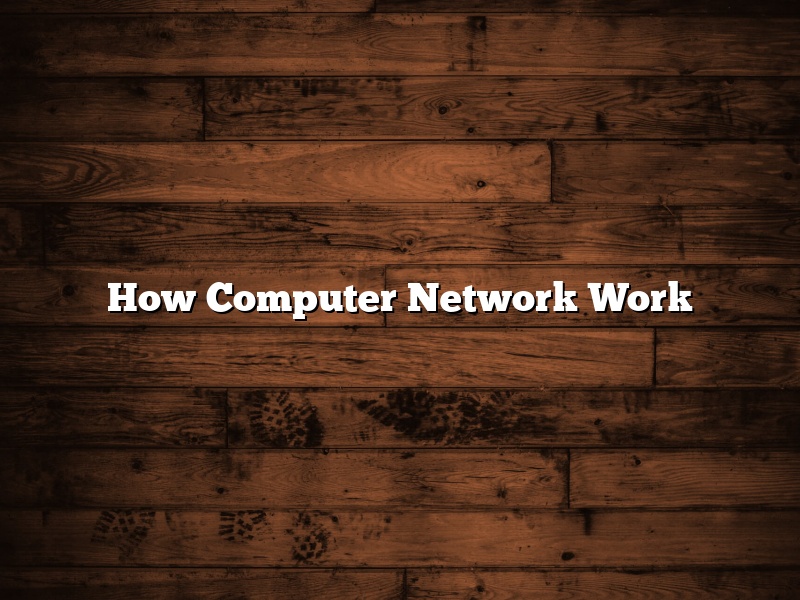Computer networks enable two or more computers to communicate with each other. They are formed by connecting two or more devices with cable, telephone lines, wireless or optical transmission. Networks can be small, like those in homes and offices, or large, like the Internet.
The computers in a network can share files, printers, Internet connections and other devices. They can also talk to each other, exchanging messages and data.
Networks can be divided into two types: local area networks (LANs) and wide area networks (WANs). LANs are networks that cover a limited area, like a home or office. WANs are networks that cover a large area, like the Internet.
LANs are usually formed by connecting computers with cables. WANs can be formed by connecting computers with cables, telephone lines, wireless or optical transmission.
Most computers are connected to a network by a network adapter, which is a device that connects the computer to the network. The network adapter can be built into the computer, or it can be a separate device that is connected to the computer.
There are several types of computer networks. The most common are peer-to-peer networks and client-server networks.
In a peer-to-peer network, each computer in the network is both a client and a server. This means that each computer can share files and devices with the other computers in the network, and can also exchange messages and data.
In a client-server network, one computer, known as the server, is responsible for sharing files and devices with the other computers in the network, and for exchanging messages and data. The other computers in the network, known as clients, connect to the server to access the files, devices and messages.
Network protocols are sets of rules that govern how computers in a network communicate with each other. The most common network protocol is TCP/IP.
TCP/IP is a suite of protocols that enables computers to connect to the Internet. It is a set of rules that govern how computers send and receive data over a network.
Most networks use a network protocol to exchange messages and data. The network protocol tells the computers in the network how to format the data, how to send it and how to receive it.
Network adapters use a driver to communicate with the network protocol. The driver is a software program that enables the network adapter to communicate with the network protocol.
The driver and the network protocol work together to enable the computer to send and receive data over the network.
Contents
How does a basic network work?
A computer network is a collection of two or more devices connected by communication channels that allow sharing of resources and information. Networks can be classified in a variety of ways, but one of the most common is by their size. A basic network can be as small as two devices connected by a wire or cable, while a large network can have many thousands of devices.
Networks are made up of three main components: the nodes, the links, and the protocol. The nodes are the devices that are connected to the network, and the links are the channels that connect them. The protocol is the language that the nodes use to communicate with each other.
Networks use a variety of protocols, but the most common is TCP/IP. TCP/IP is a suite of protocols that provides a reliable, connection-oriented, packet-switched network. TCP/IP is the foundation of the Internet, and most networks use it to communicate.
When two devices connect to a network, they are assigned an IP address. The IP address is a unique identifier that is used to route packets to the correct device. The IP address is a 32-bit number that is divided into four 8-bit segments. The most significant segment is the network address, and the least significant segment is the host address.
When a device sends a packet to another device, the packet is routed to the network address. The network address is used to identify the network that the packet is destined for. The packet is then forwarded to the host address, which is used to identify the specific device on the network.
Packets are routed through the network by a series of routers. A router is a device that connects two or more networks and forwards packets between them. When a packet is received by a router, the router examines the destination IP address and determines the best route to the destination. The router then forwards the packet to the next router on the path to the destination.
A network can be divided into a number of different domains. A domain is a collection of devices that are administered by a single authority. The most common domains are the local area network (LAN), the wide area network (WAN), and the Internet.
A LAN is a network that is confined to a single geographical area. A WAN is a network that spans a large area, such as a city, a state, or a country. The Internet is a global network that connects millions of devices around the world.
Networks can be classified in a variety of ways, but one of the most common is by their size. A basic network can be as small as two devices connected by a wire or cable, while a large network can have many thousands of devices.
Networks are made up of three main components: the nodes, the links, and the protocol. The nodes are the devices that are connected to the network, and the links are the channels that connect them. The protocol is the language that the nodes use to communicate with each other.
Networks use a variety of protocols, but the most common is TCP/IP. TCP/IP is a suite of protocols that provides a reliable, connection-oriented, packet-switched network. TCP/IP is the foundation of the Internet, and most networks use it to communicate.
When two devices connect to a network, they are assigned an IP address. The IP address is a unique identifier that is used to route packets to the correct device. The IP address is a 32-bit number that is divided into four 8-bit segments. The most significant segment is the network address, and the least significant segment is the host address.
What is a computer network and explain it?
A computer network is a system of two or more computers that are connected to each other by a communication medium. The most common type of computer network is the local area network (LAN), which connects computers in a single building or office. A wide area network (WAN) connects computers in different geographical locations.
Computer networks are used to share resources, such as files, printers, and internet access. They can also be used to communicate with other computers, such as via email, chat, or video conferencing.
The components of a computer network include:
– Computers
– Network adapters
– Network cables
– Routers
– Switches
– Servers
– Hubs
– Repeaters
– Bridges
– Wireless access points
Network adapters are devices that allow computers to connect to a network. They come in a variety of shapes and sizes, including PCI cards, USB dongles, and Ethernet ports.
Network cables are used to connect network adapters to routers, switches, and other devices. They are usually made of copper, but can also be made of fiber optic cable.
Routers are devices that connect multiple computer networks together. They can be used to connect LANs to WANs, or to connect different parts of a single LAN.
Switches are devices that allow multiple devices to connect to a single network. They are often used to create smaller, more efficient networks by connecting several devices to a single switch.
Servers are computers that provide services to other computers on a network. They can provide file and printer sharing, internet access, or application hosting.
Hubs are devices that allow multiple devices to connect to a single network. They are often used in place of switches to create smaller networks.
Repeaters are devices that amplify the signal of a computer network. They are used to extend the range of a network or to overcome interference.
Bridges are devices that connect two or more computer networks together. They can be used to connect LANs to WANs, or to connect different parts of a single LAN.
Wireless access points are devices that allow devices to connect to a wireless network. They are often used to provide internet access in areas where wired connections are not available.
Why do we use computer networks?
Computer networks are an indispensable part of our lives today. We use computer networks for a variety of purposes, such as communicating with others, accessing information, and conducting business.
Computer networks allow us to communicate with others via email, chat, or social media. We can also collaborate on projects with others by sharing files and folders. Additionally, computer networks provide a way for us to stay connected with friends and family all over the world.
Computer networks also provide us with access to a wealth of information. We can find information on just about any topic by conducting a search on the Internet. Additionally, we can access online libraries, news sources, and other information repositories.
Computer networks are also a great way to do business. We can use computer networks to connect with customers and suppliers, and to conduct transactions. Additionally, computer networks allow us to work from home, which can be a great perk.
What is a computer network examples?
Computer networks are systems that allow multiple computers to communicate with each other. They are essential for businesses and schools, and are also used by many people at home.
There are a few different types of computer networks. The most common type is the local area network (LAN), which connects computers in a single location, such as a home or office. A wide area network (WAN) connects multiple LANs together. The internet is the world’s largest WAN.
Most computer networks use a protocol called Transmission Control Protocol/Internet Protocol (TCP/IP) to communicate. TCP/IP is a set of rules that determines how data is formatted and transmitted.
What are the steps of computer networking?
Computer networking is the process of linking two or more computers together to share resources. In order to set up a computer network, you’ll need to follow a few basic steps:
1. Decide what you want to use your network for.
Are you looking to share a printer or files between computers? Do you want to be able to access the internet from any computer in your house? Determining what you want to use your network for will help you decide what type of network you need.
2. Choose the right type of network for your needs.
There are a few different types of computer networks, including wired and wireless networks. Wired networks use Ethernet cables to connect computers together, while wireless networks use radio signals to connect devices.
3. Set up your network hardware.
If you’re setting up a wired network, you’ll need to purchase network cables and connect the computers together. If you’re setting up a wireless network, you’ll need to purchase a wireless router and connect it to your modem.
4. Configure your network settings.
This will vary depending on the type of network you set up, but you’ll likely need to input a name for your network, set a password and choose which type of security you want to use.
5. Start using your network!
Once your network is set up, you can start sharing files, printers and internet access between your computers.
What are the 4 types of networks?
There are four types of computer networks: LANs, WANs, MANs, and SANs.
LANs are local area networks, typically used in a single office or home. They are connected by Ethernet cables and can typically transfer data at speeds of up to 100 Mbps.
WANs are wide area networks, connecting multiple LANs together. They can typically transfer data at speeds of up to 1 Gbps.
MANs are metropolitan area networks, connecting multiple LANs in a city or metropolitan area. They can typically transfer data at speeds of up to 10 Gbps.
SANs are storage area networks, connecting multiple servers together to provide storage capacity. They can typically transfer data at speeds of up to 400 Gbps.
What are the 4 types of networks explain?
There are four types of networks: computer networks, social networks, business networks, and knowledge networks. Each type of network has a different purpose and benefits different types of organizations.
Computer networks are a series of computers connected together to share data and resources. They are used by businesses to share information and communicate with employees, customers, and suppliers. Computer networks can be used to store and share data, to run applications, and to connect to the internet.
Social networks are online platforms that allow people to connect with friends and family, share information, and collaborate on projects. Social networks are used by businesses to connect with customers and promote their products and services. They are also used by individuals to stay connected with friends and family and to share information about their hobbies and interests.
Business networks are online platforms that allow businesses to connect with other businesses to share information and collaborate on projects. Business networks are used by businesses to find new customers, suppliers, and partners. They are also used to share information about new products and services, industry news, and best practices.
Knowledge networks are online platforms that allow businesses to share information and collaborate on projects. Knowledge networks are used by businesses to find new customers, suppliers, and partners. They are also used to share information about new products and services, industry news, and best practices.